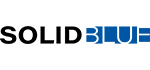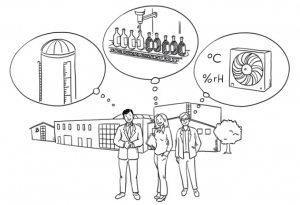MELARECON: First steps to the cloud
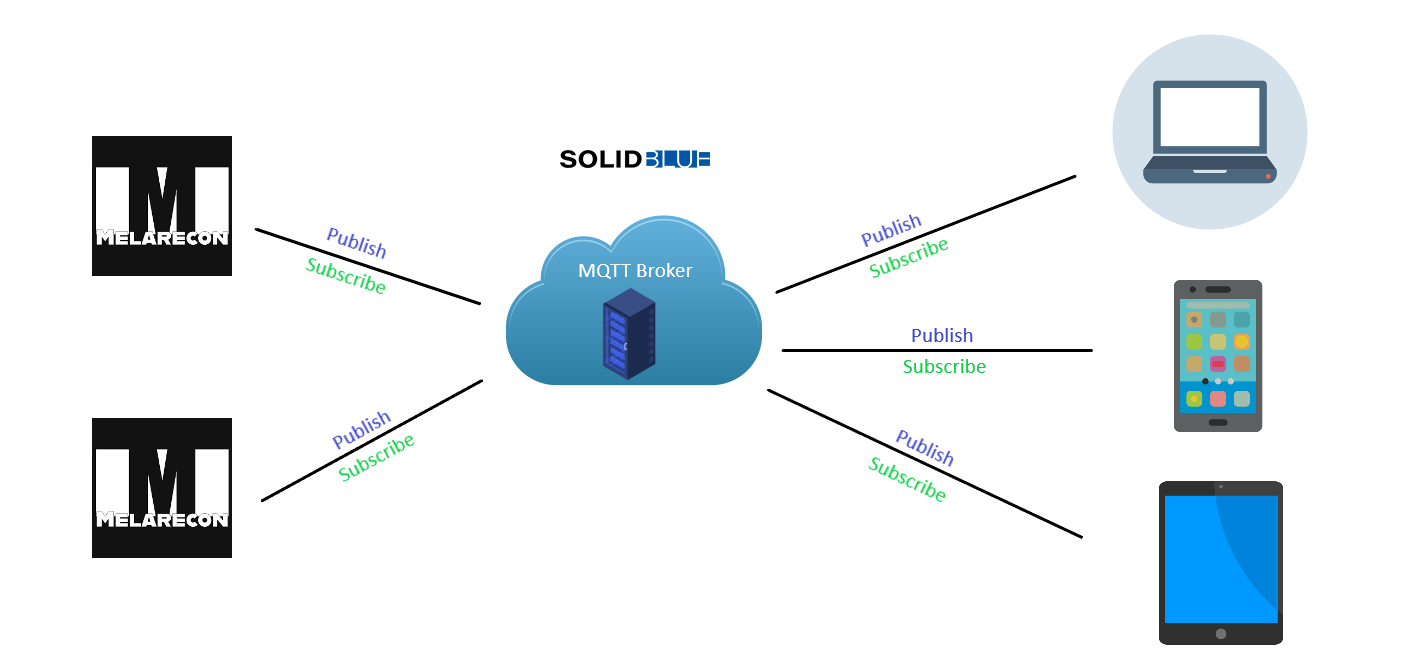
Today I would like to show you how a MELARECON controller is connected to the Solidblue cloud. This basically only takes two steps. Connecting the MELARECON with SolidBlue by entering valid access data and assigning it to a customer in the SolidBlue dealer portal.
Step 1: Connect MELARECON to SolidBlue
Before you start, the device should of course be connected to the Internet. Once this is done, go to the “System Information” and press the pencil button to edit the “Dealer Information”. This requires you to enter your dealer password.
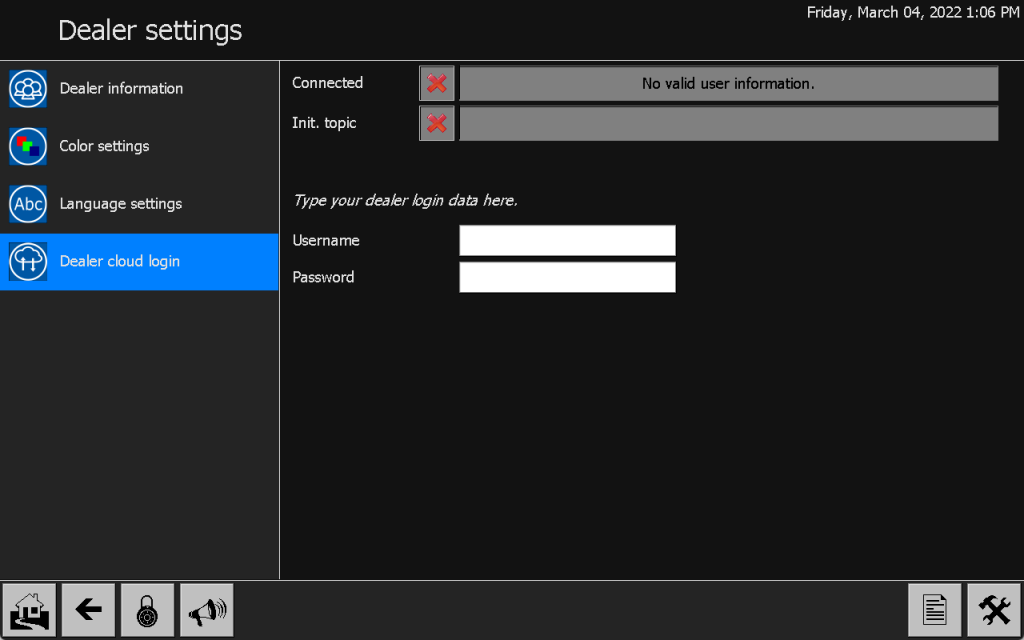
If this was done successfully, you switch to “Cloud registration”. Enter your valid access data here. You can find this in the SolidBlue dealer portal under “Device management”. After successful entry, the device should be connected to the cloud and if necessary. received an init topic. This is marked by two green ticks. If no init topic has been assigned, this is because the device has not yet been assigned to a customer. How this works is explained in the following second step.
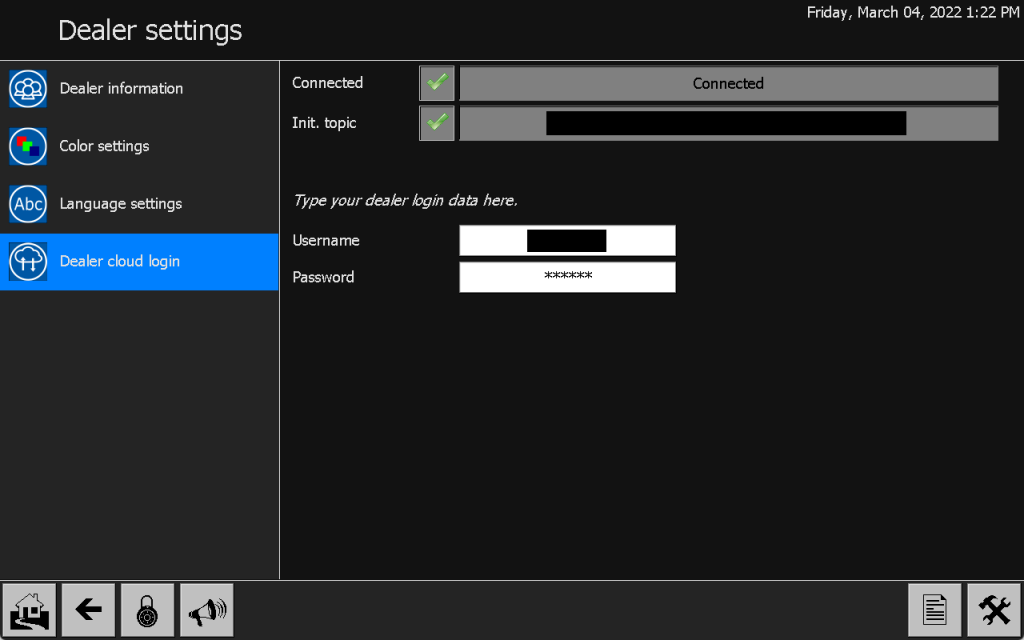
Step 2: Assign MELARECON to a customer
To do this, switch to “Device Management” in the SolidBlue dealer portal. The new device should already be displayed there.
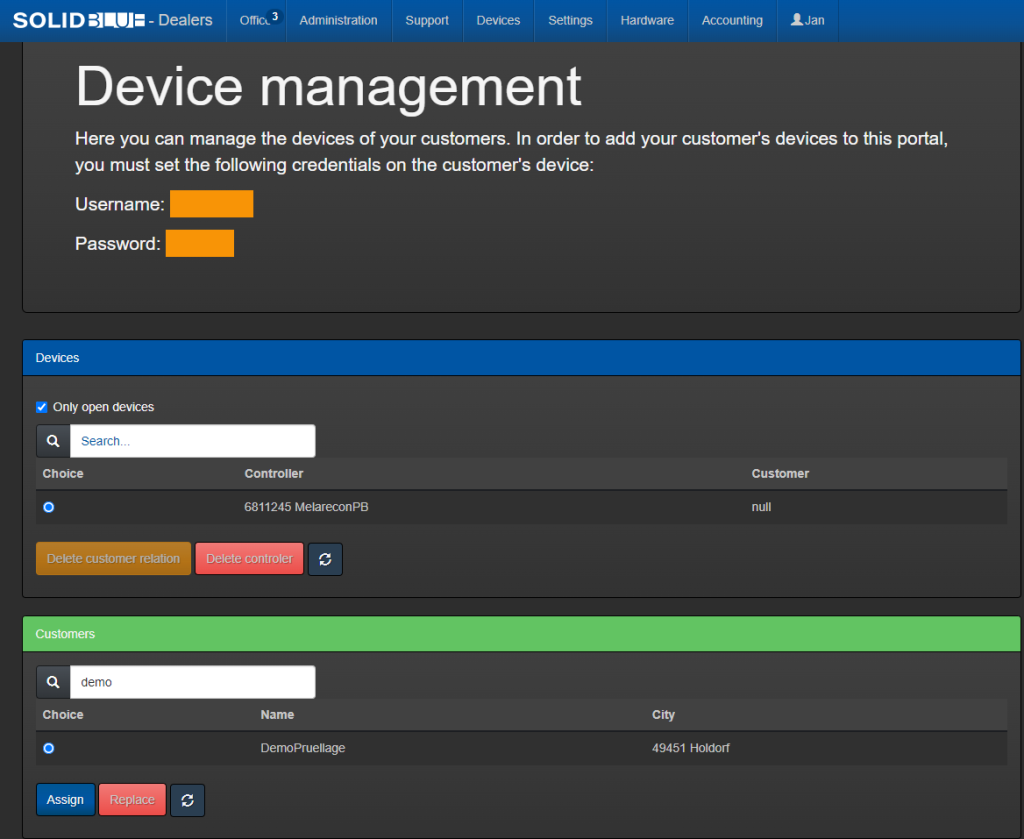
Activate the options button on the new device and also select the customer below to which the device should be assigned. Once this is done, the action can be completed with the “Assign” button.
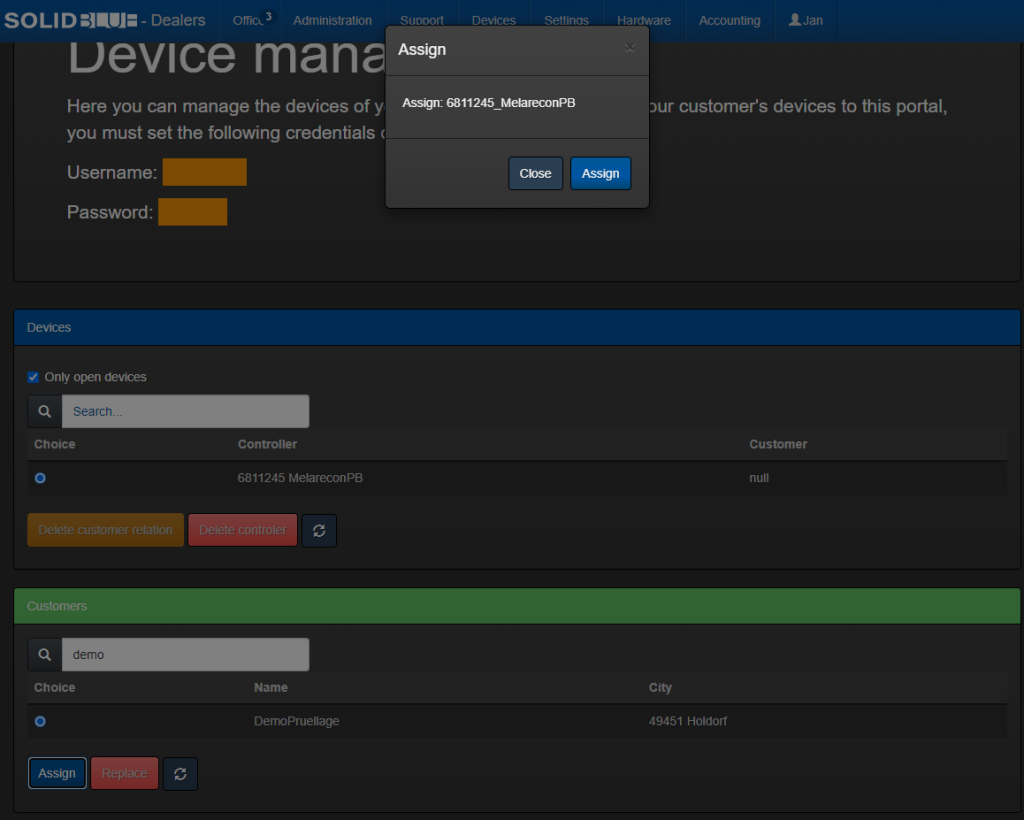
If an existing MELARECON is to be replaced with a new device, this case can also be solved with the “Replace” button without the loss of previously saved data.
After the dialog has been closed, the device is no longer displayed. The “Only open devices” check box can be used to control which devices are to be displayed. If the tick is removed here, all devices will be shown to you.
Conclusion
Each MELARECON is quickly connected to SolidBlue in just two steps. We can also pre-set your access data in the image of your controller. This would make the connection even faster.