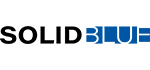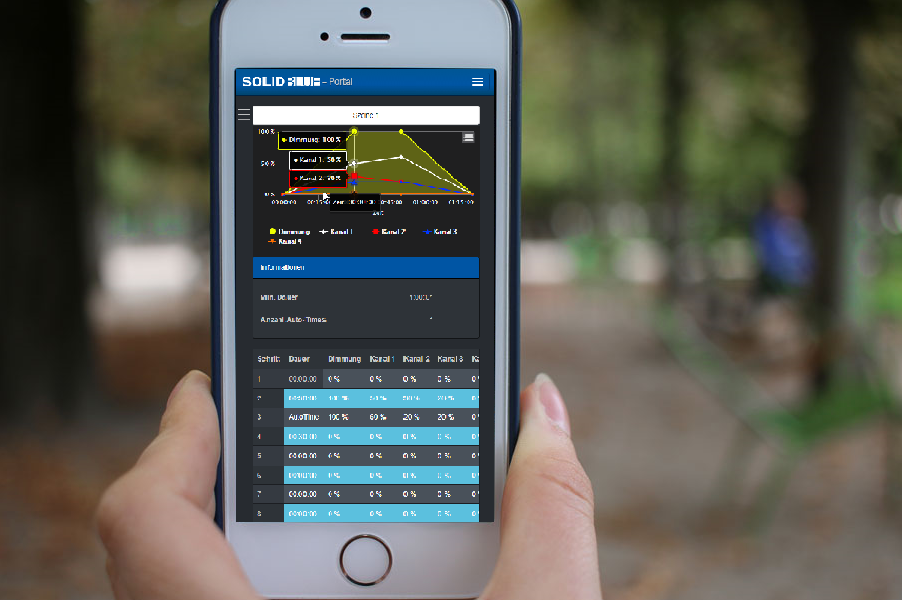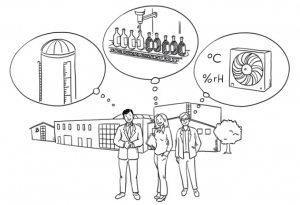Customers have a wide range of services available 24/7* as SaaS (Software as a Service). What does this actually mean?
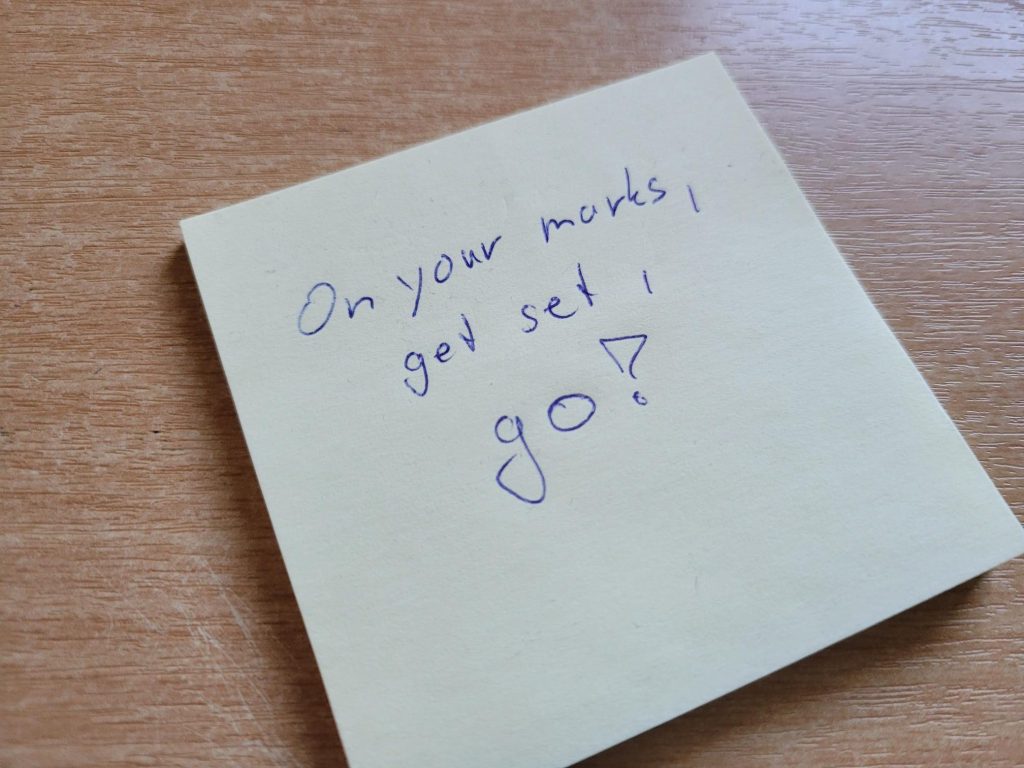
Ready to use platform
After a user, customer, dealer/installer or developer has been created, they can start using the services immediately. Nothing else needs to be set up.

Cloud platform
Cloud is a name for the combination of several server platforms.
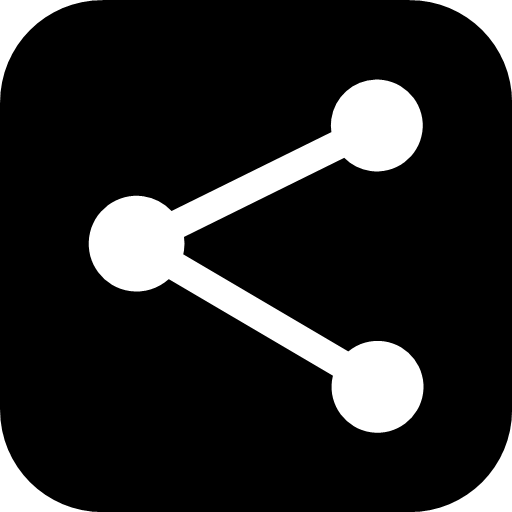
Sharing platform
SolidBlue is used by multiple users, customers and businesses. These share the resources and services provided, which in turn means that use can be offered more cost-effectively. If new features are developed for SolidBlue, all users can benefit from them.
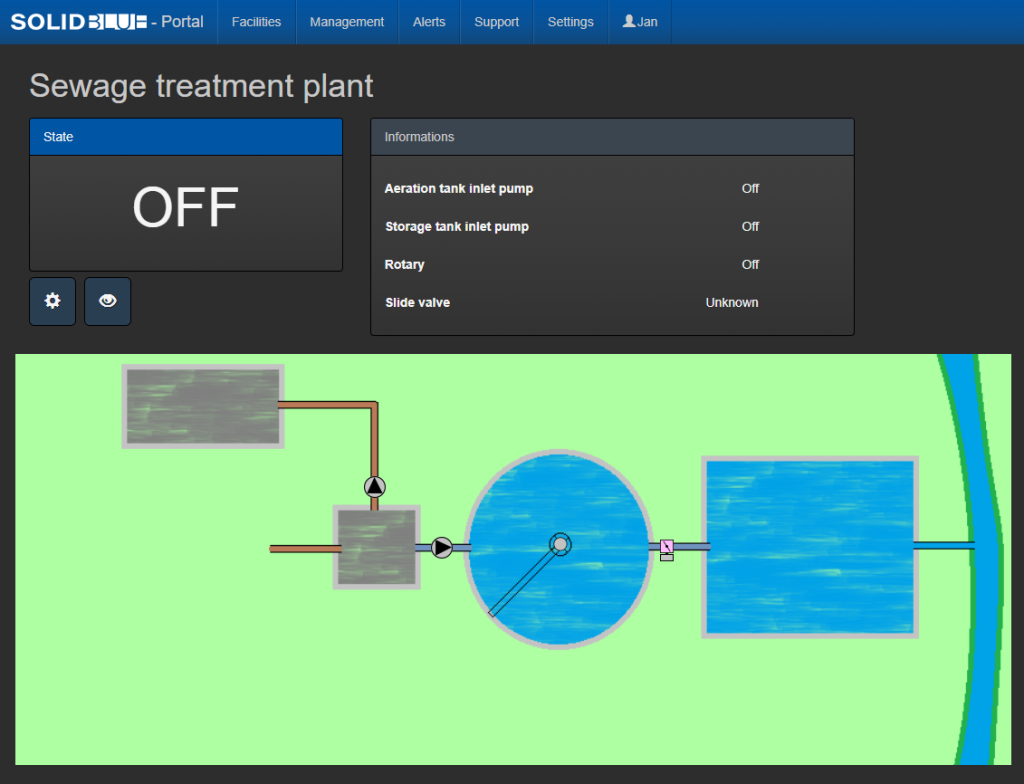
Automation platform
The platform is suitable for operating and monitoring a wide variety of systems, recording and evaluating measured values and consumption data and receiving, logging and forwarding fault messages. The whole thing is independent of the operating system and location.
SolidBlue essentially contains three web portals, which are aimed at the interests of different users.
Portal for end customers
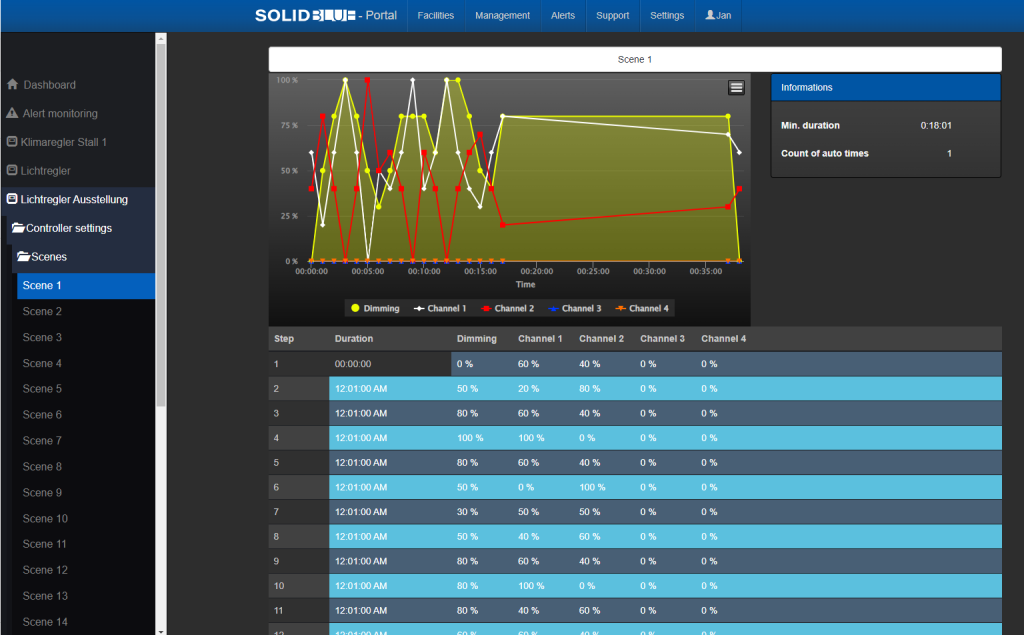
Web-based system visualization
SolidBlue is suitable for operating and monitoring your own system states. This happens independently of the operating system and location.
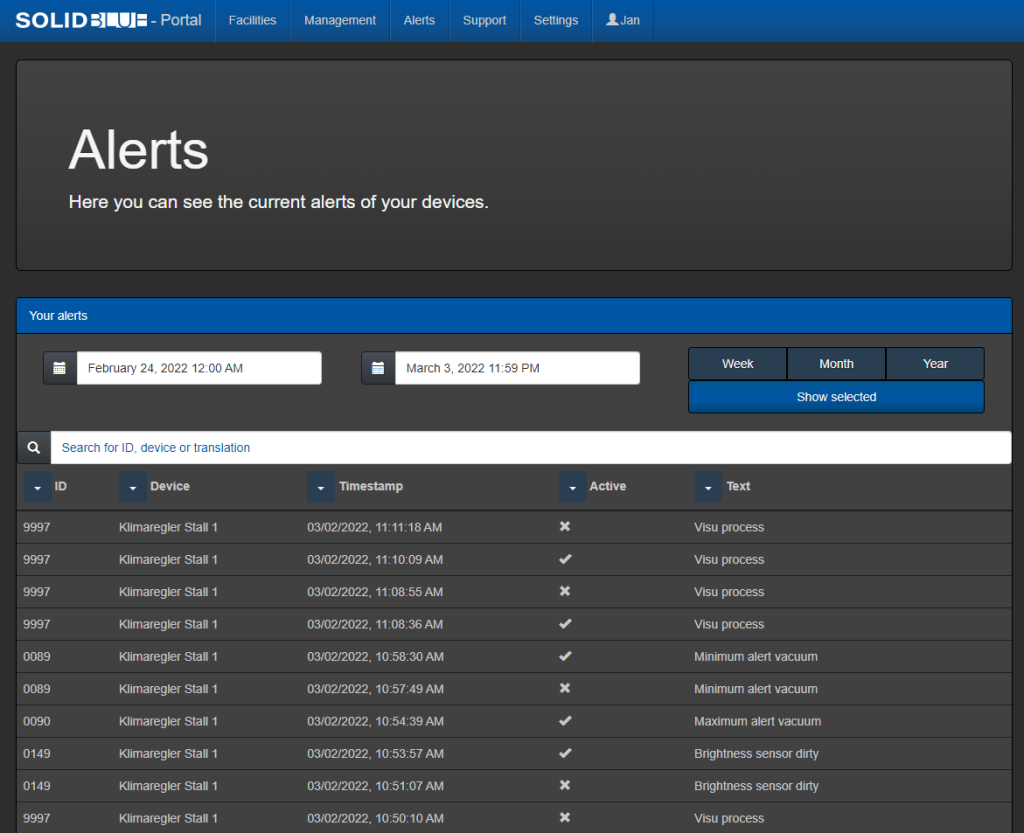
Alert archive
The alert archive logs when a fault message was generated and when it was rectified.
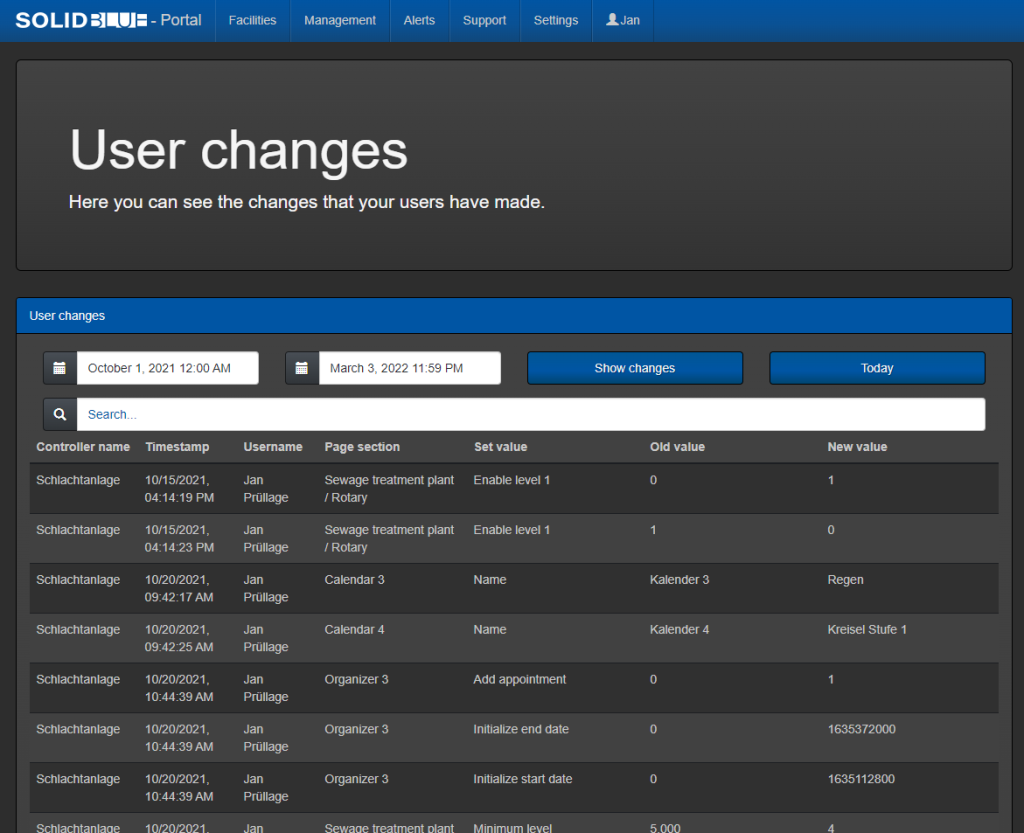
Setpoint changes are logged
SolidBlue logs and can be evaluated if necessary.
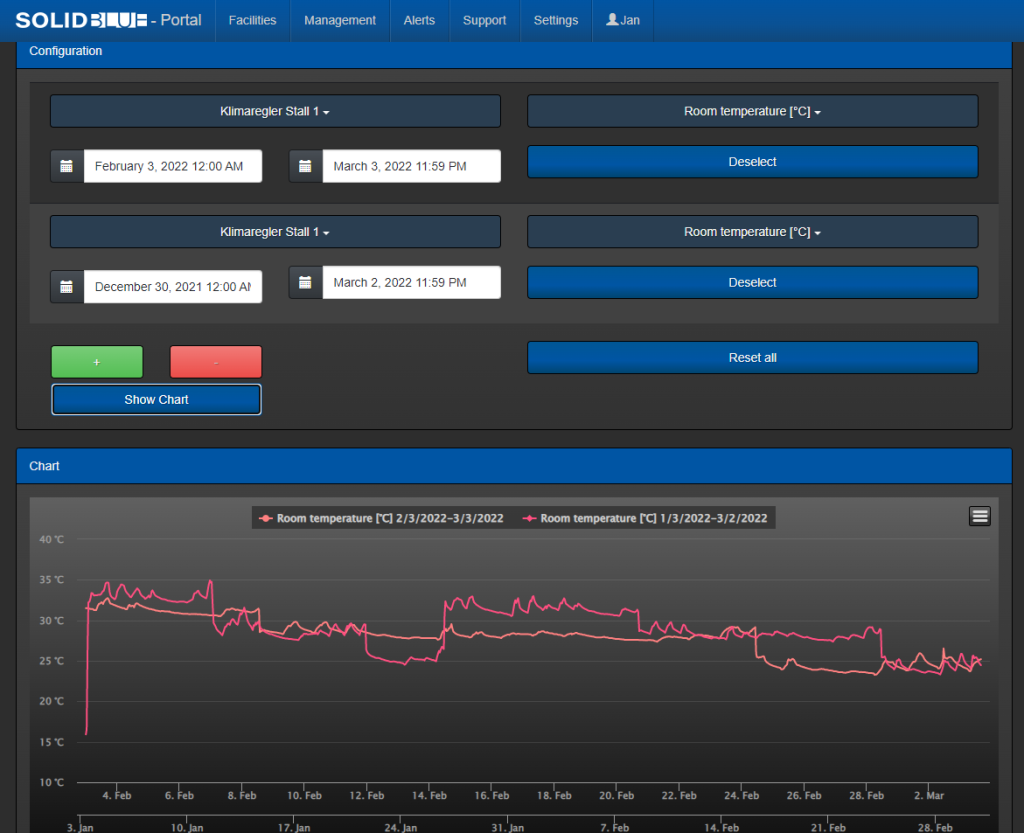
Curve trends
Measured values and consumption data can be evaluated using curve trends. It is also possible to superimpose different time periods.
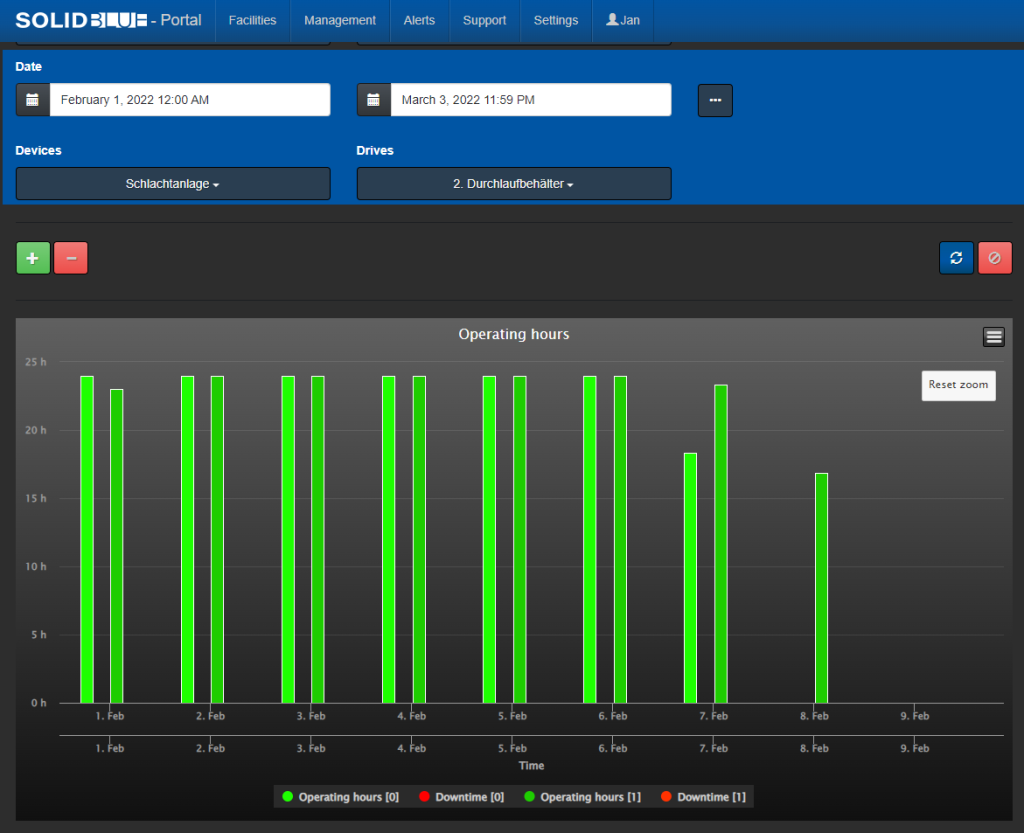
Extended evaluations
It is possible to compare different information from different sources.
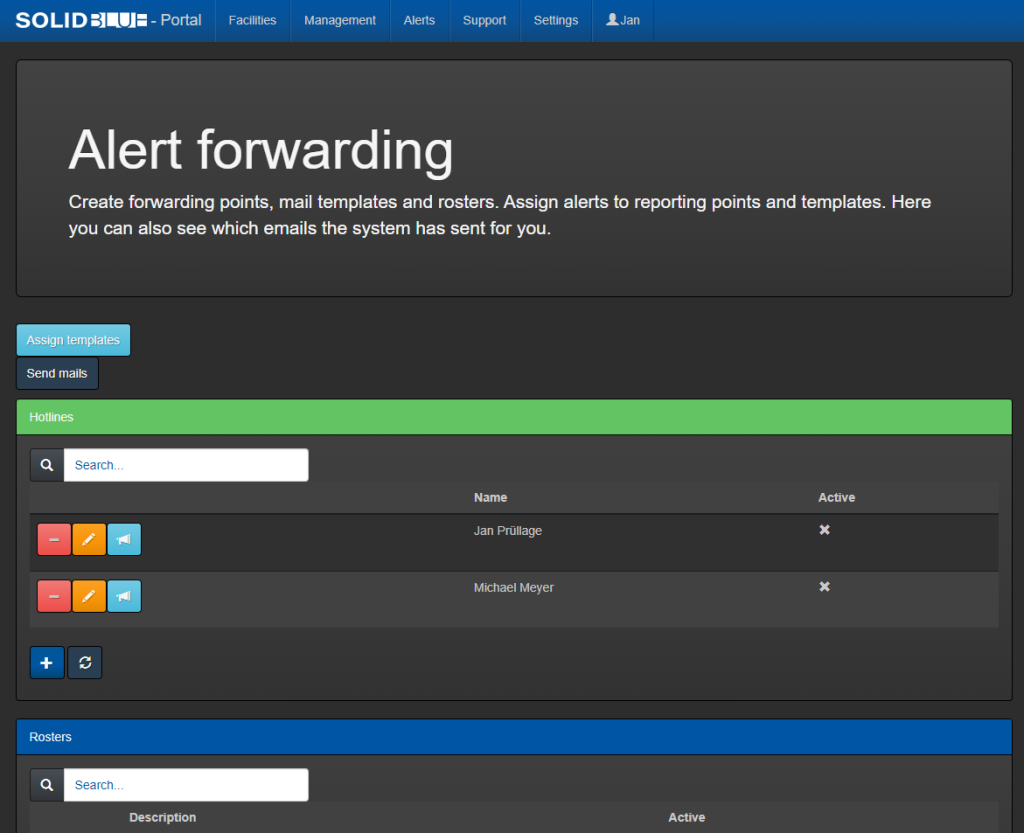
Error message extension
Individual or all faults can be forwarded to different users. With rosters, for example, a team of electricians can be maintained. By creating templates, for example, automatic orders can be triggered.
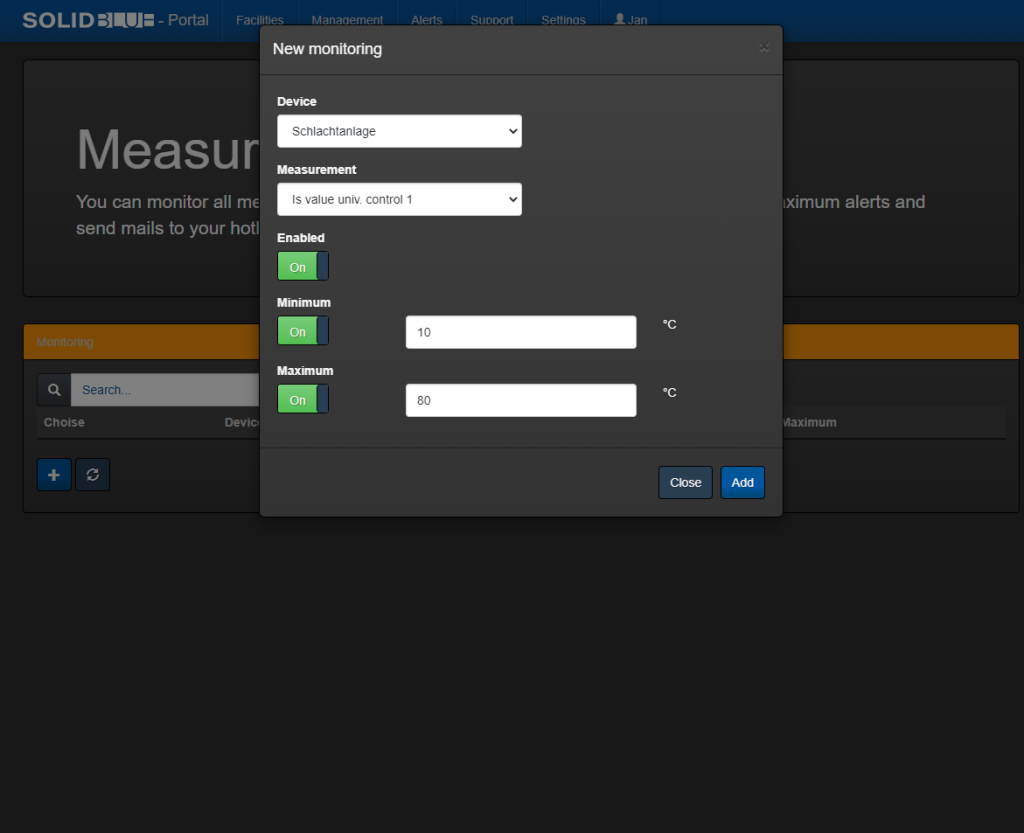
Independent Monitoring
Measured values and consumption data can be additionally and independently monitored by SolidBlue. Limit violations are sent either by email to a fault message forwarding point or by means of a push notification.
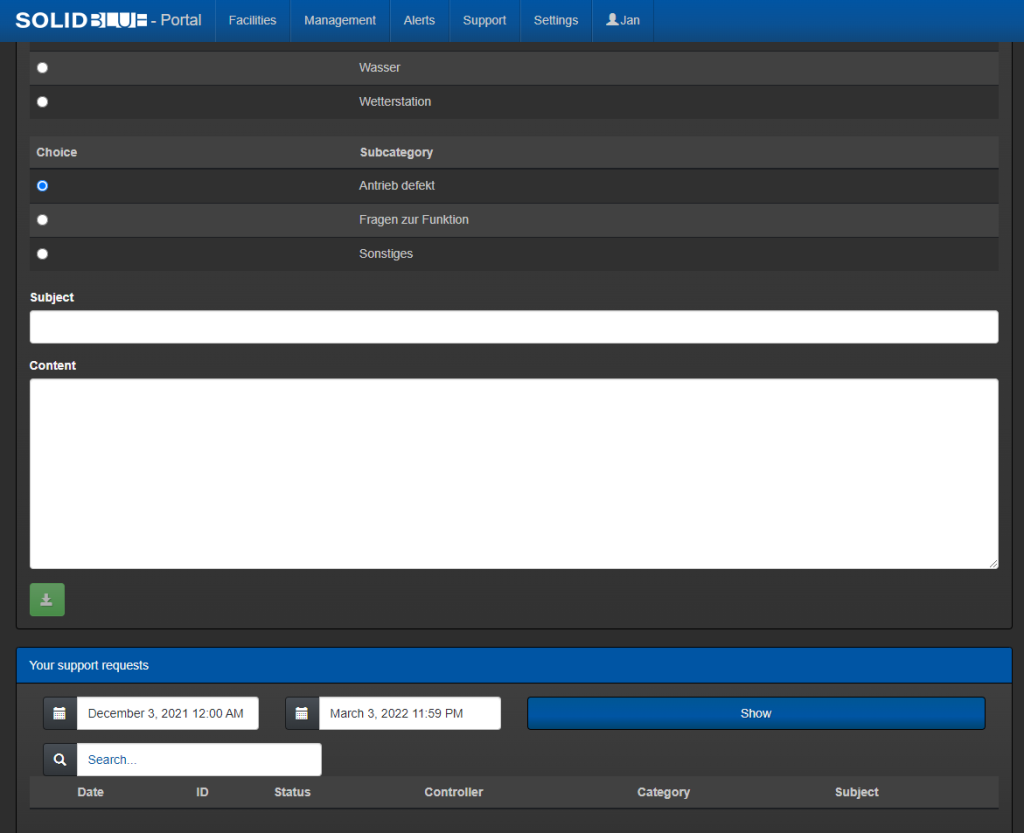
Ticket system
Do you have any questions or want to report a fault? You can use the ticket system to send your request directly to your system installer or device supplier. In addition, the status of a ticket is displayed at any time.
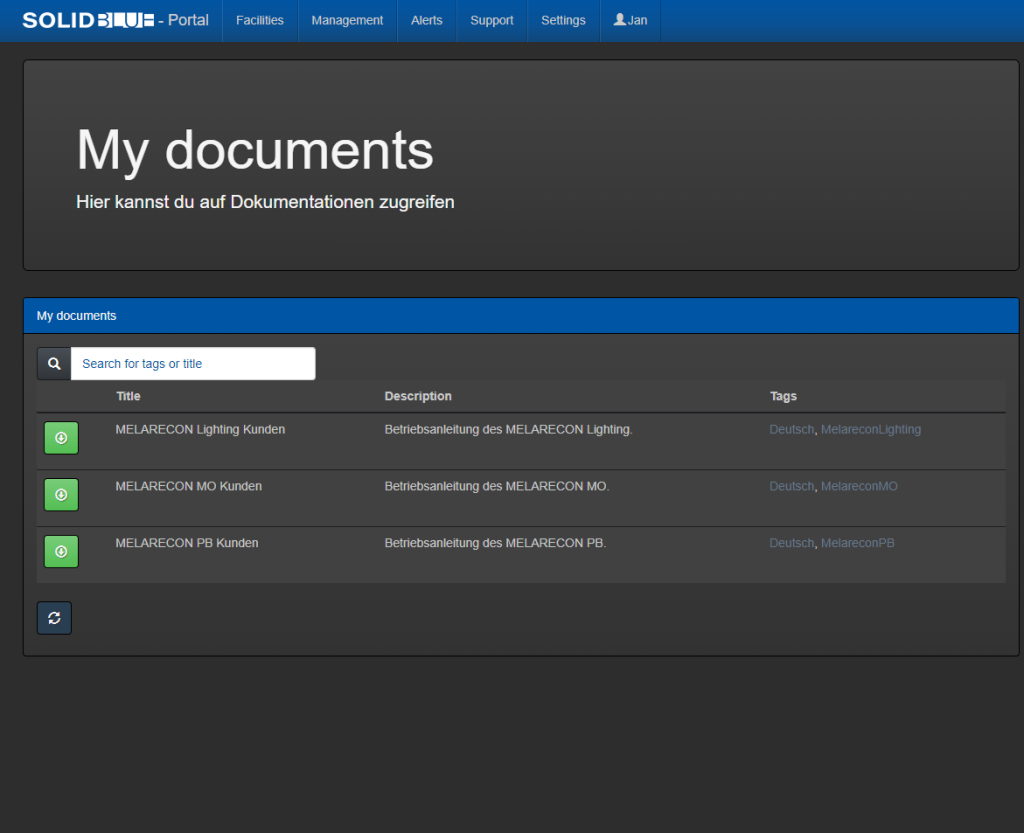
Access to documents
Whether instructions or other information. All documents suitable for your system are displayed here.
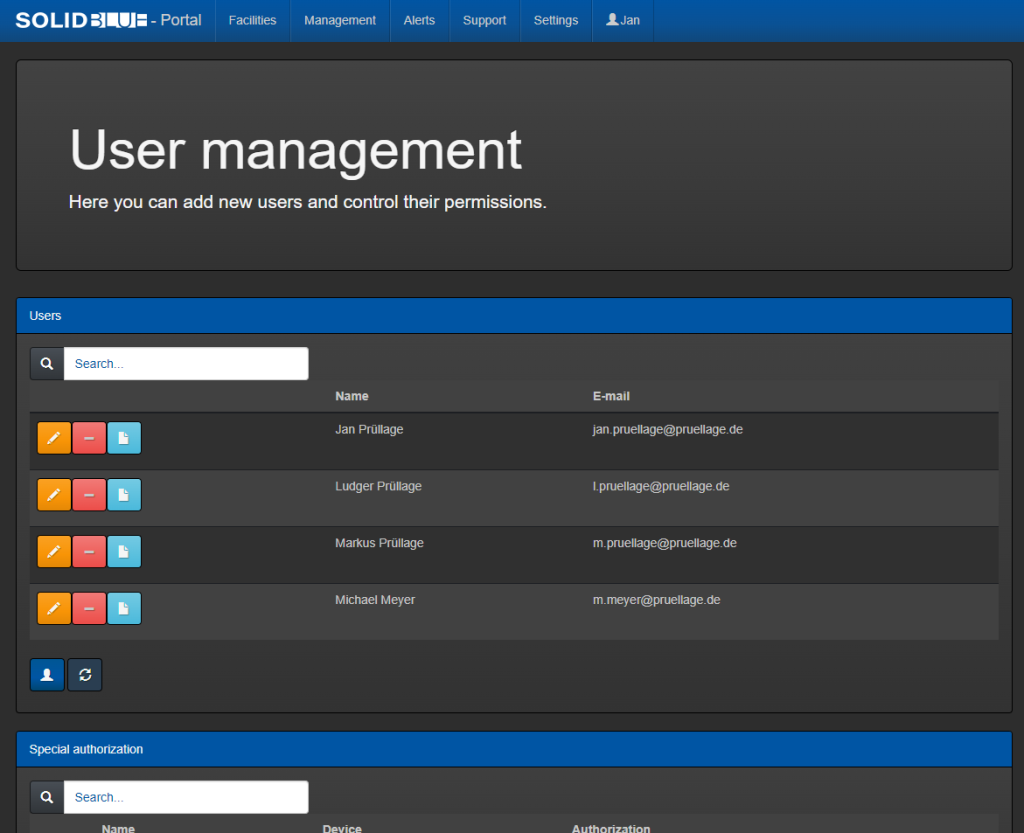
User management
Who is allowed to serve what? You define this individually in the user administration. The restriction to different MELARECON devices is also possible.
Dealer portal for system installers or dealers
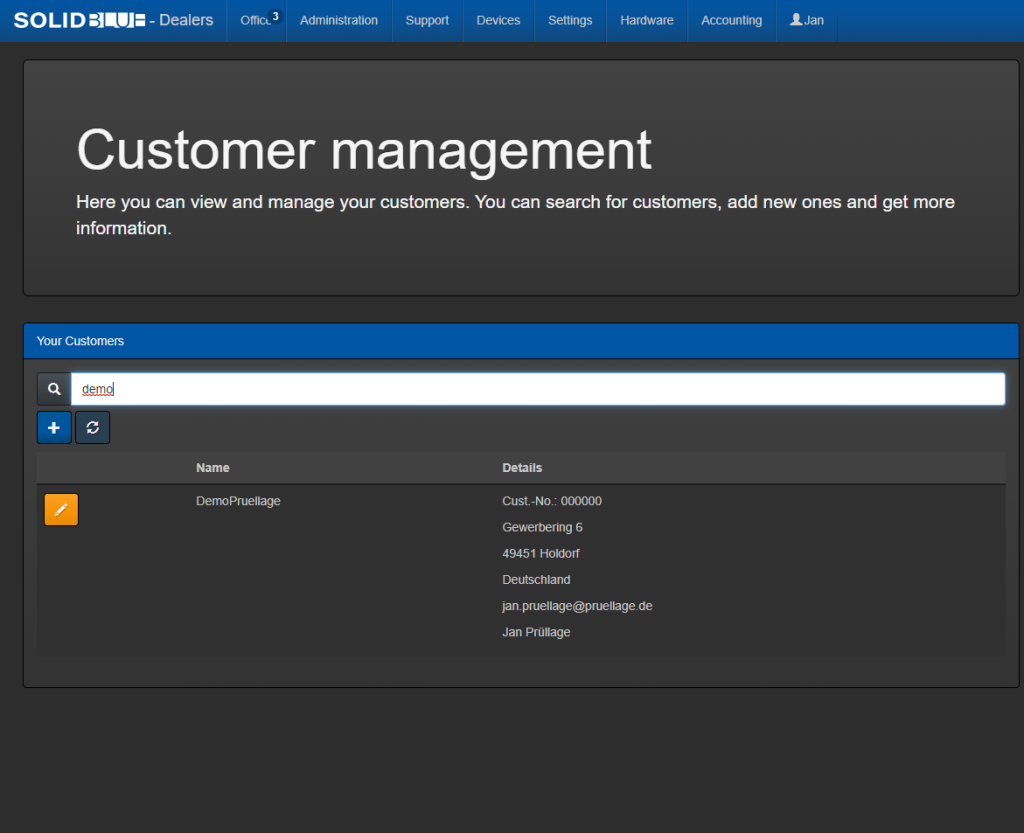
Customer management
Manage your customers on SolidBlue and give them access to their systems via the end customer portal.
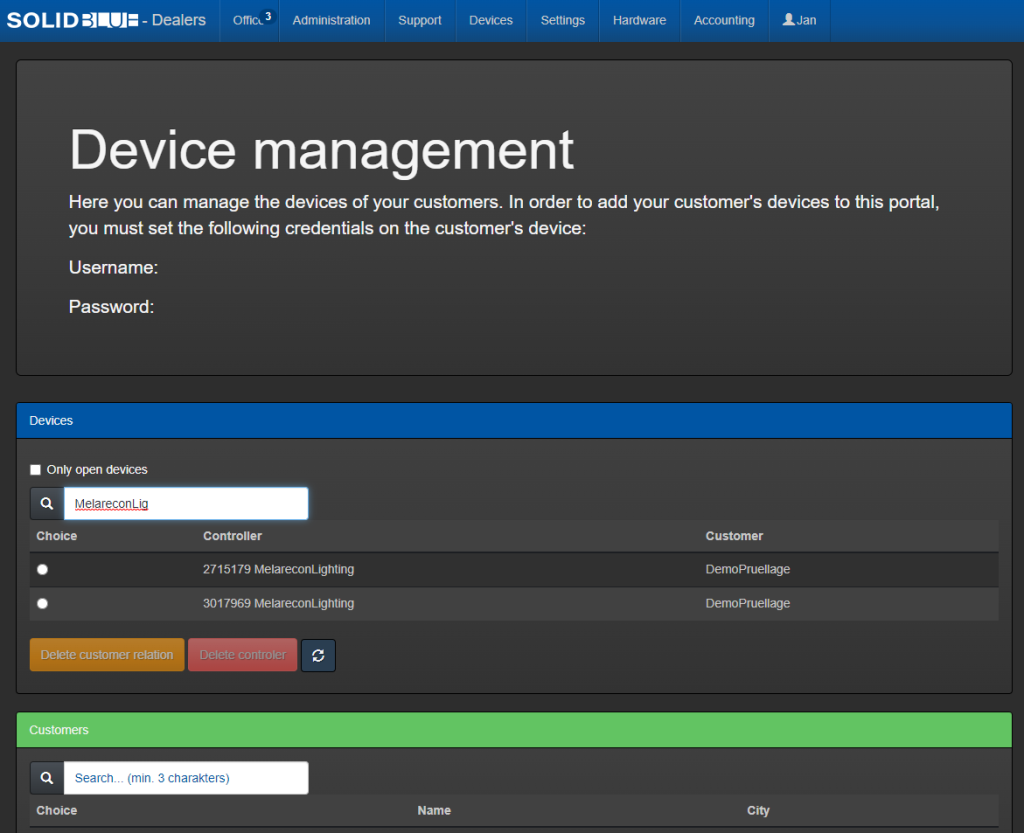
Device management
Assign new MELARECON devices to your customers to give them access.
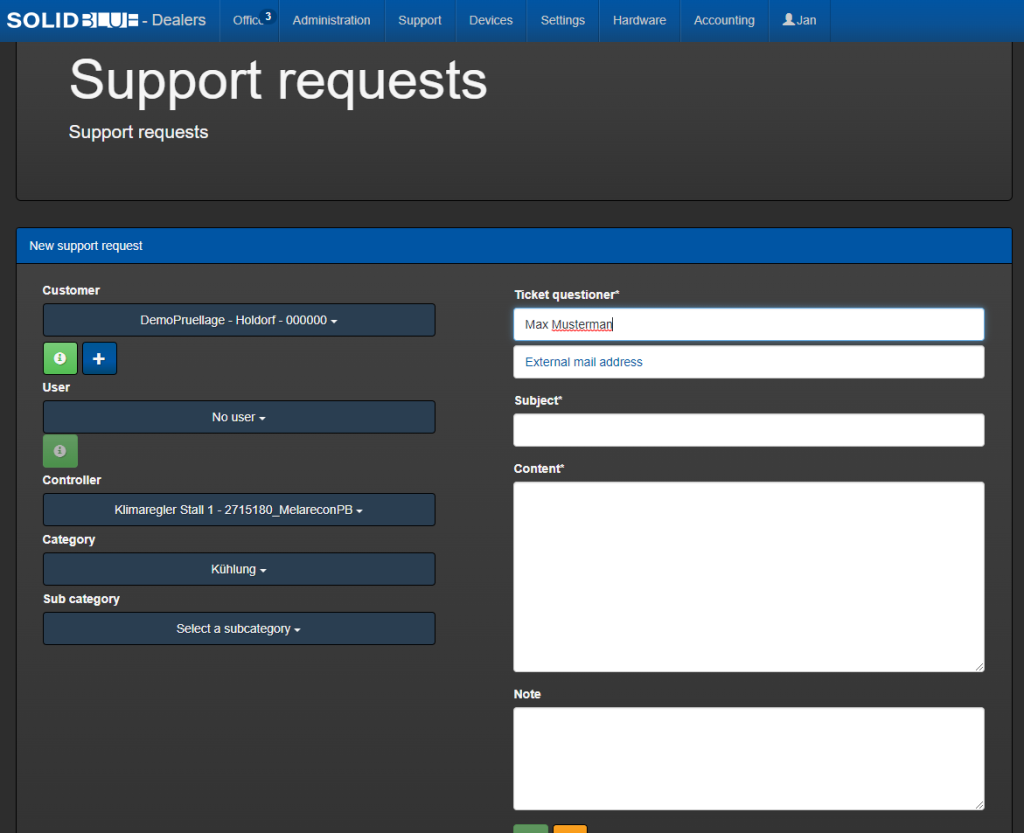
Own ticket system
Questions and error messages arrive in your own ticket system. You can freely configure this to automatically assign each request to the right processor. Create your own categories and subcategories. A roster is also included. Inquiries can also be sent by mail to one or more central.
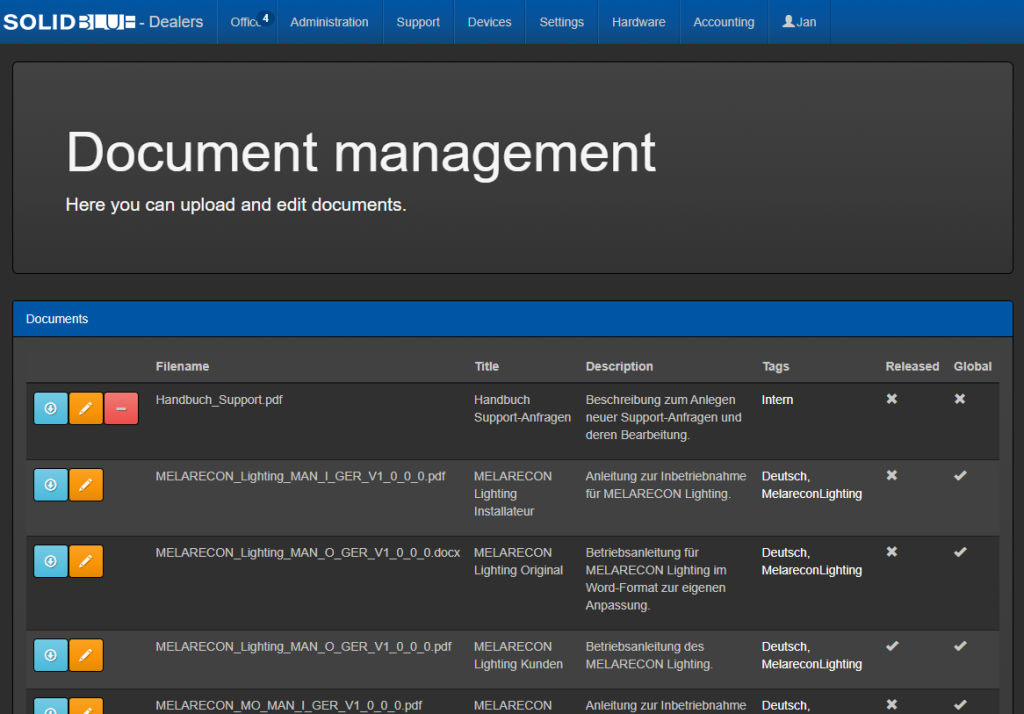
Document management
Provide your customers with the right user manuals. If necessary in different languages or restrict access so that your customers only see the instructions that they actually need.
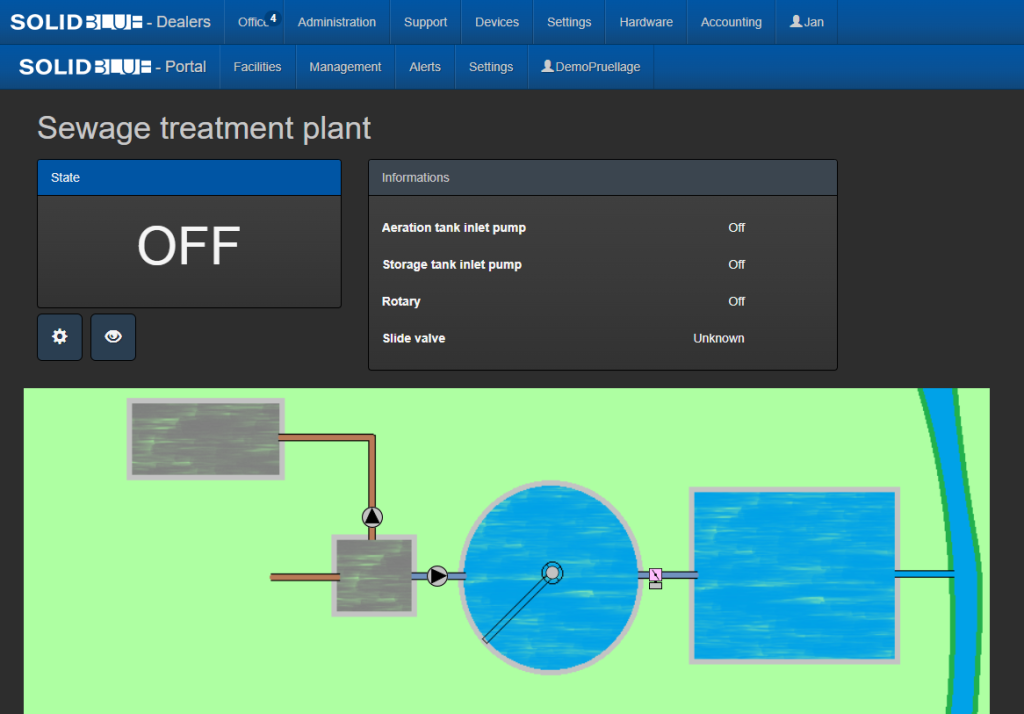
Customer system access
Support your customers with troubleshooting or help them find the right settings. In the event of a service, you can use this platform to look directly at the customer’s systems without having to use any additional software. However, customers can block this access in their data protection settings.
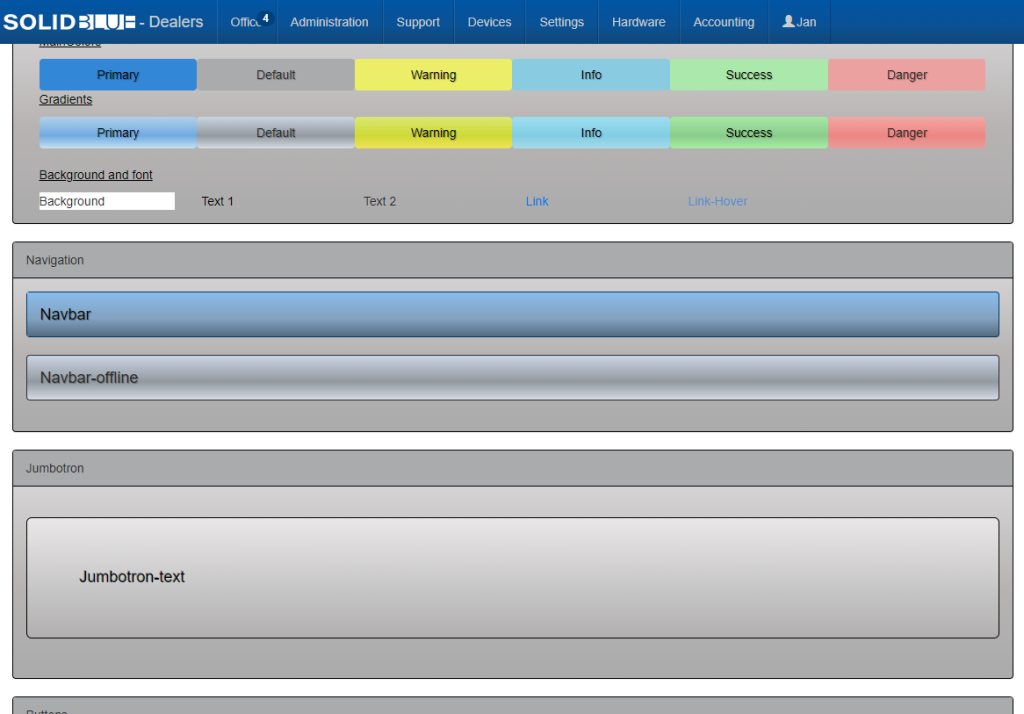
Color scheme
Change the color design of your platform and that of your customers and keep your own corporate identity.
Developer portal for developers
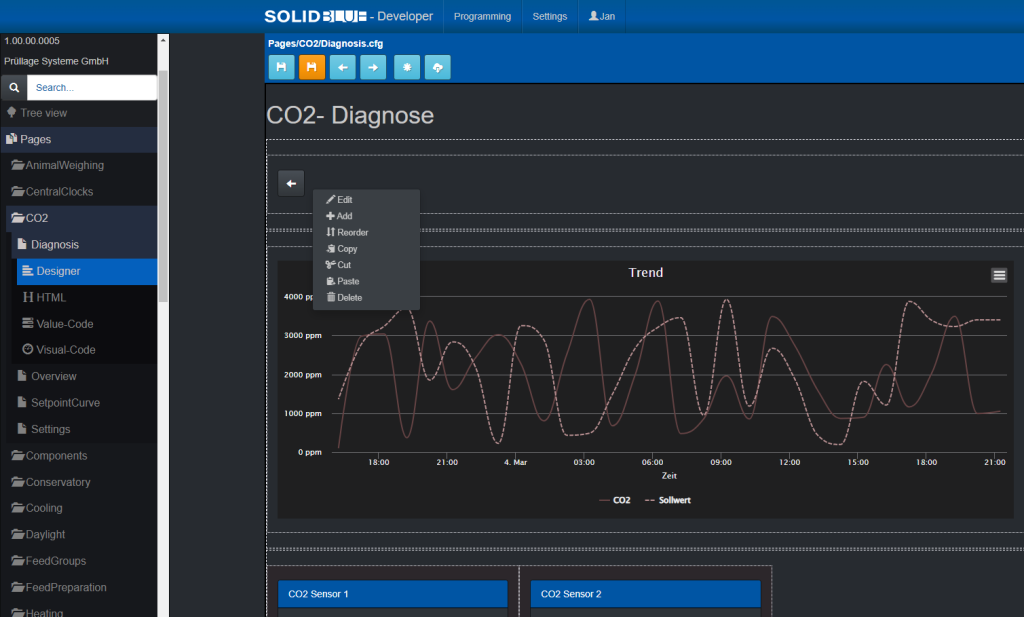
Web visualization
Create your own visualization views, dashboard elements and process images using Designer and automatically compile HTML and JavaScript code from them. You can adjust this later and create your own CSS styles or integrate external script imports, meta or link tags.
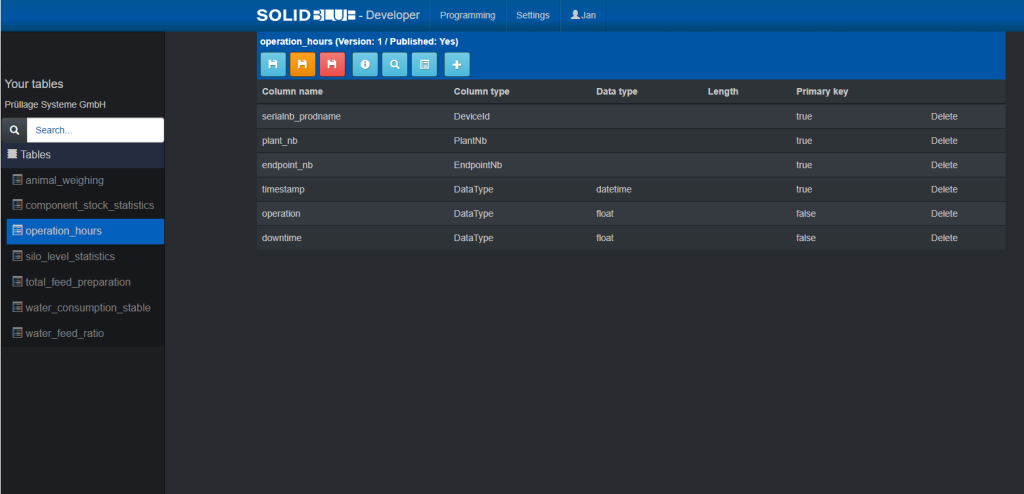
Database tables
Simply add new database tables and let MELARECON automatically fill them with data.
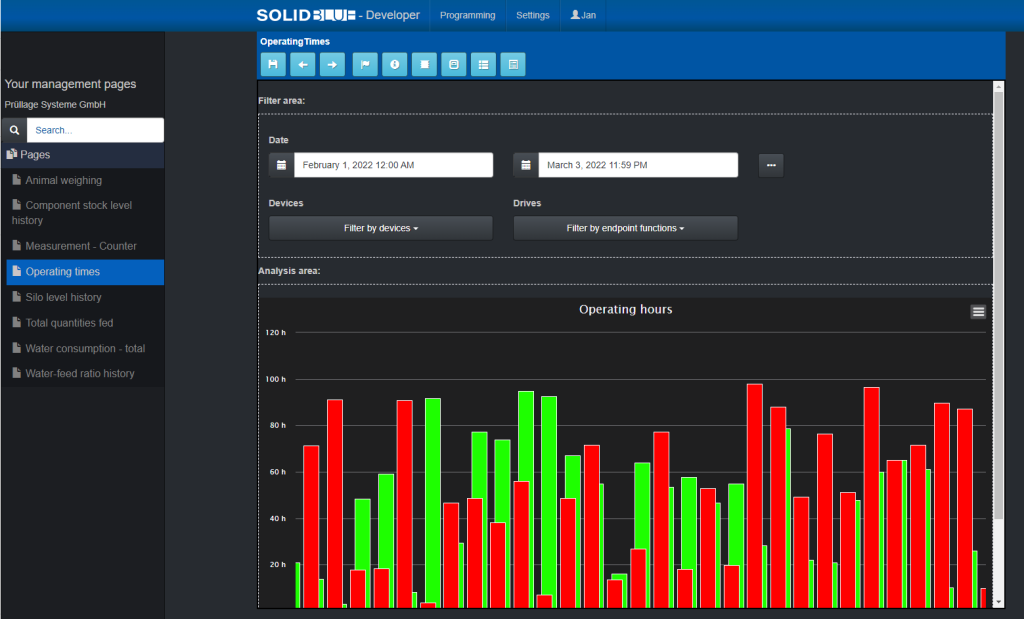
Evaluations
Design your own evaluations for your customers and add appropriate filter options. You can take the information for the evaluations from any database table.