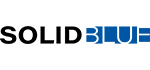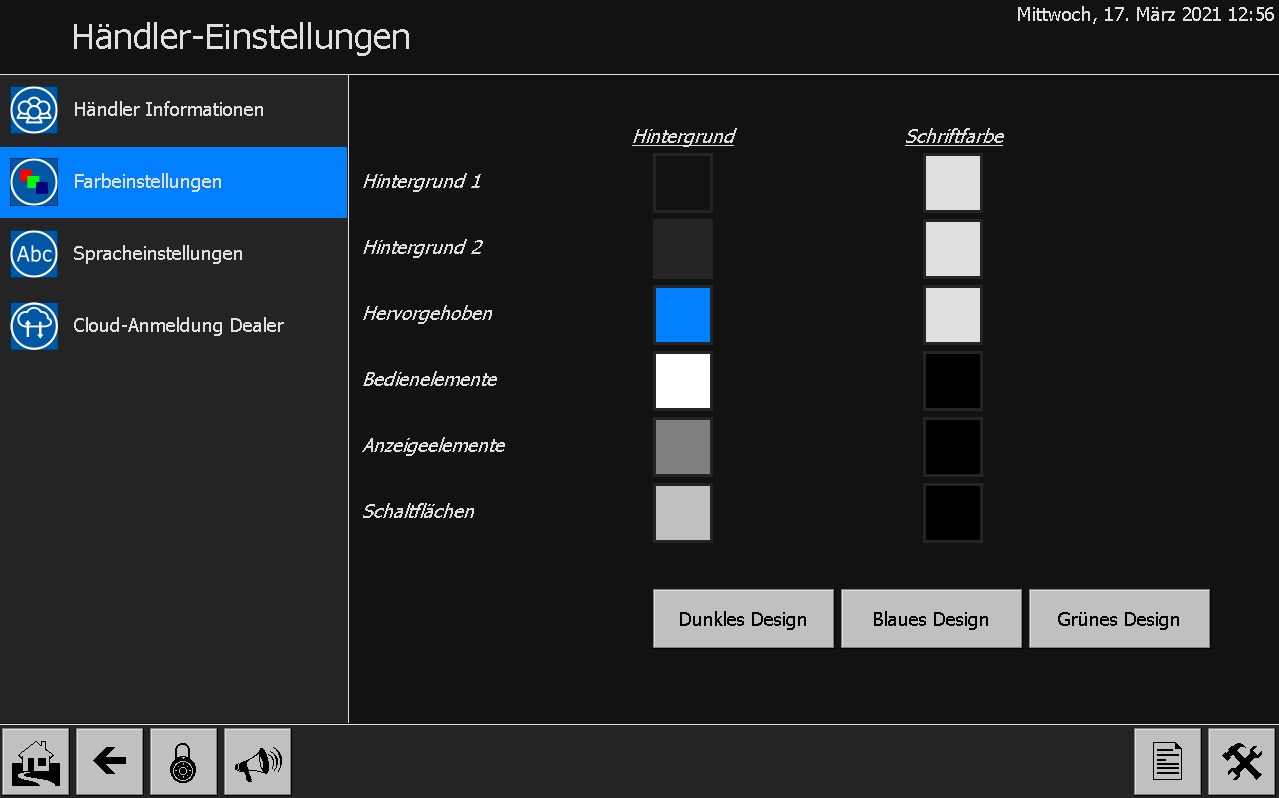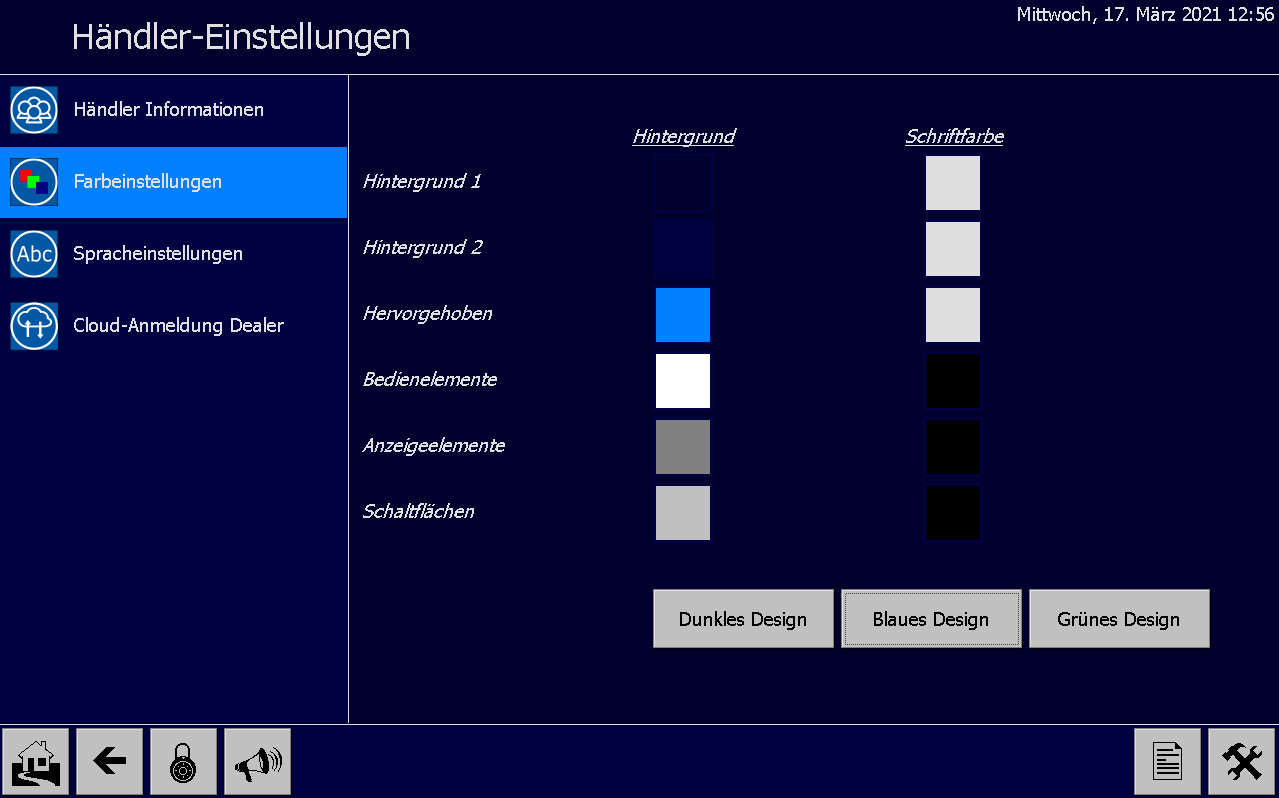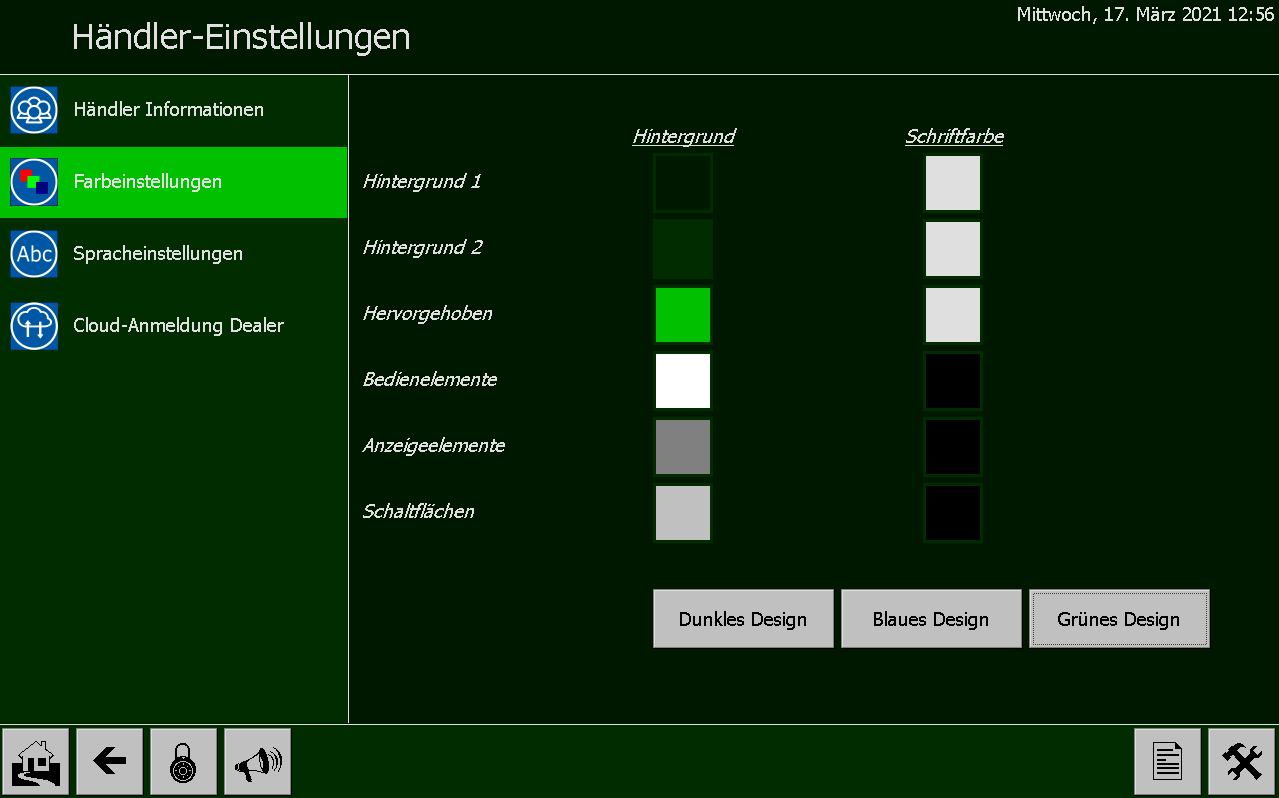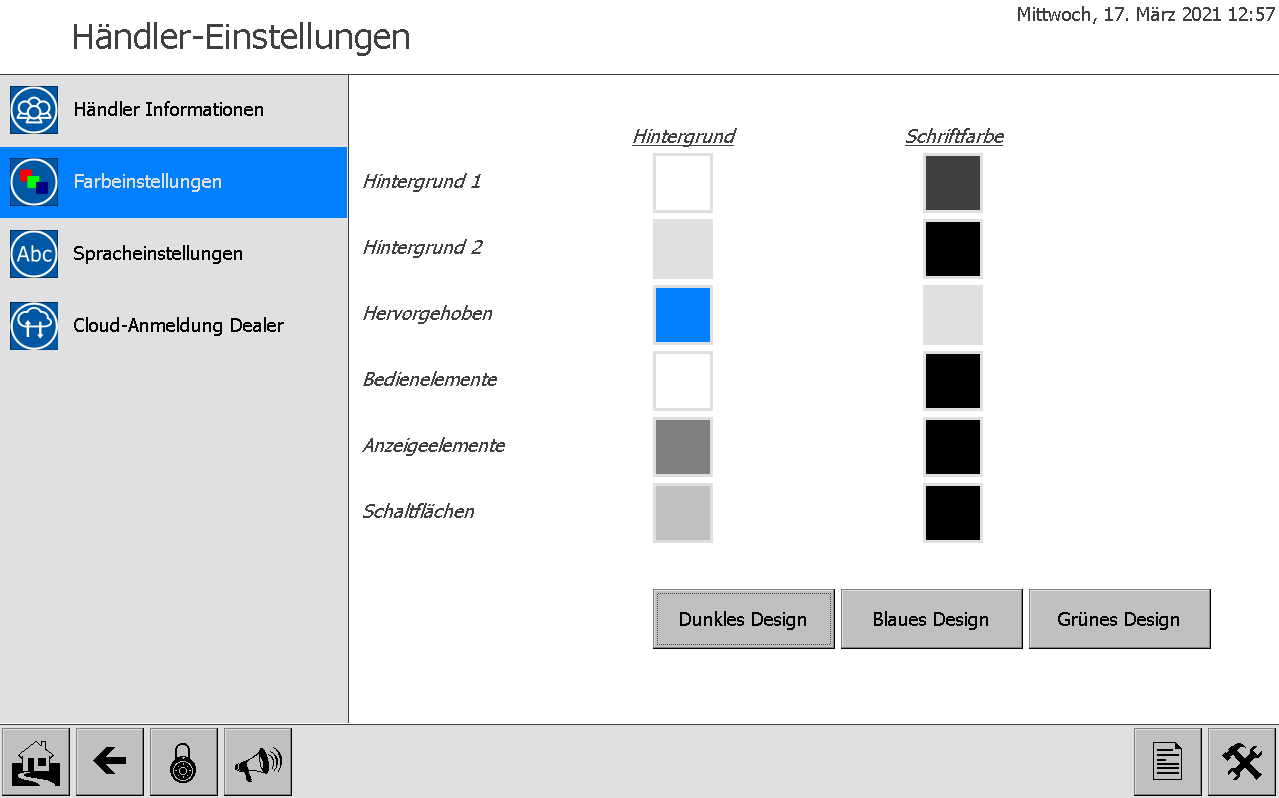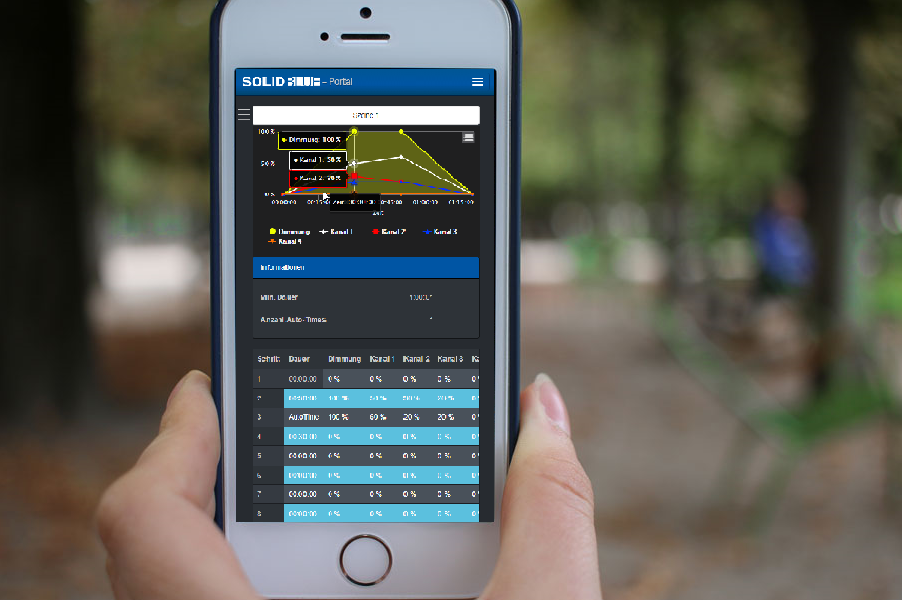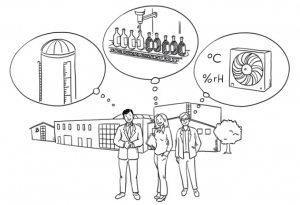The starting point of every development is your automation task. Our software development analyzes these and tries to break them down into small sub-modules. It is important that each module is independent in itself and can be duplicated, and its behavior can be changed through setting options.
Whether customer-specific or in series
Every MELARECON program is based on a common core. This already includes a large number of functionalities and thus ensures a fast time-to-market and high efficiency in software development. Even customer-specific projects, such as monitoring projects, can be implemented quickly, easily and cost-effectively.
One core as a development basis
Some of the functions already included in the core are presented below.
User management
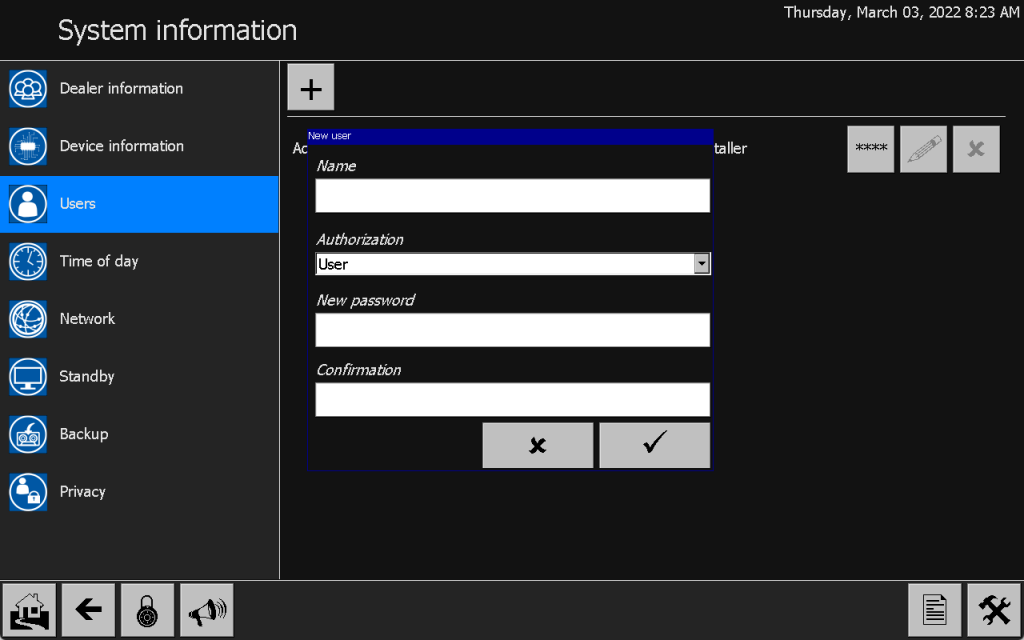
Who is allowed to serve what? This is determined by creating individual users.
Alert management
Übersetzungsergebnisse
Everyone is welcome to do without alarms. However, if an error message occurs, it should be signaled and logged.
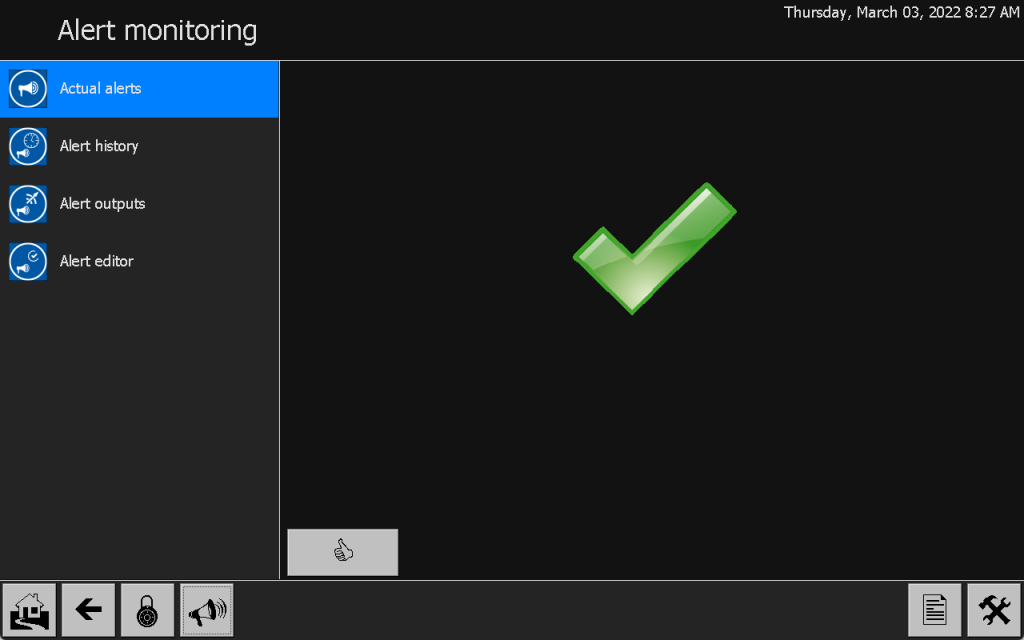
The current error messages are displayed in a list. Each fault message can be assigned a priority.
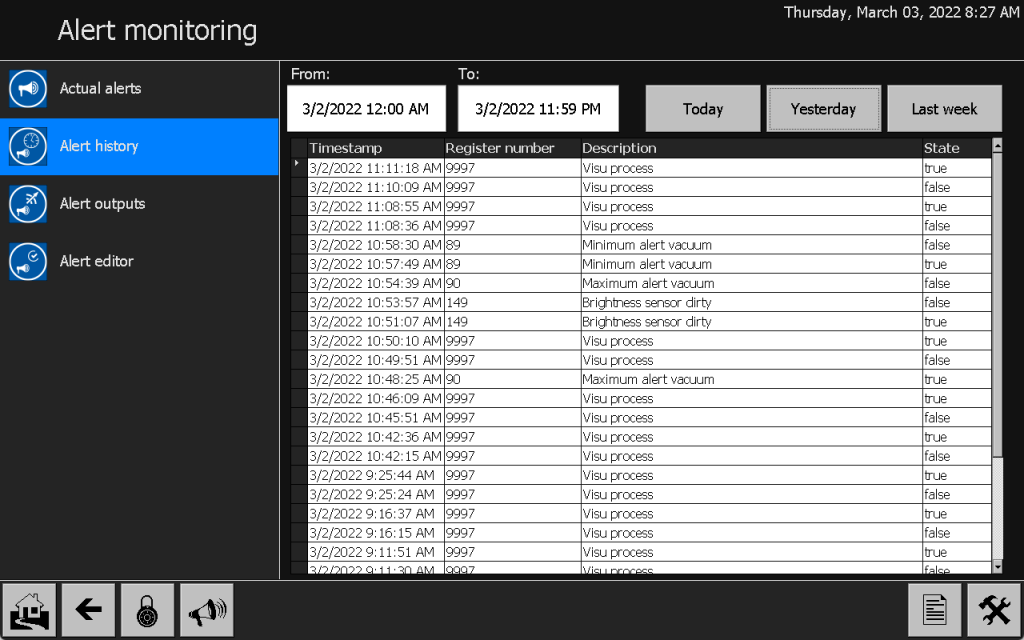
The alarm history shows you when which error message came and when it was rectified.
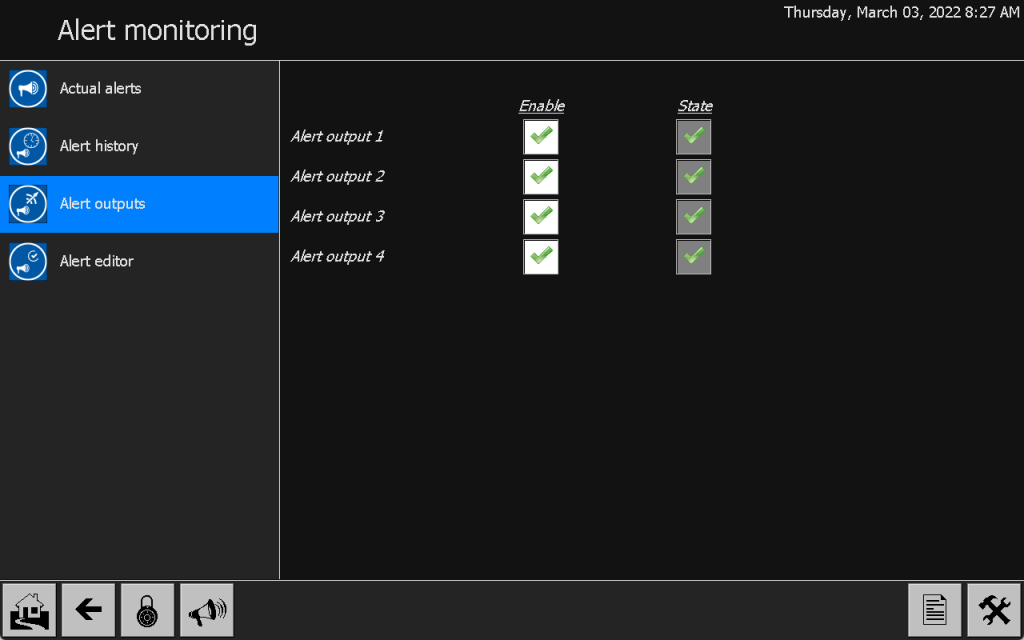
Faults can be summarized and output again at alarm outputs. This can be used to control a flashing light, for example.
Peripheral configuration
Which I/O modules are available? Just add a new CANopen device. Determine which state is to be output on which output. All of this is possible without programming.
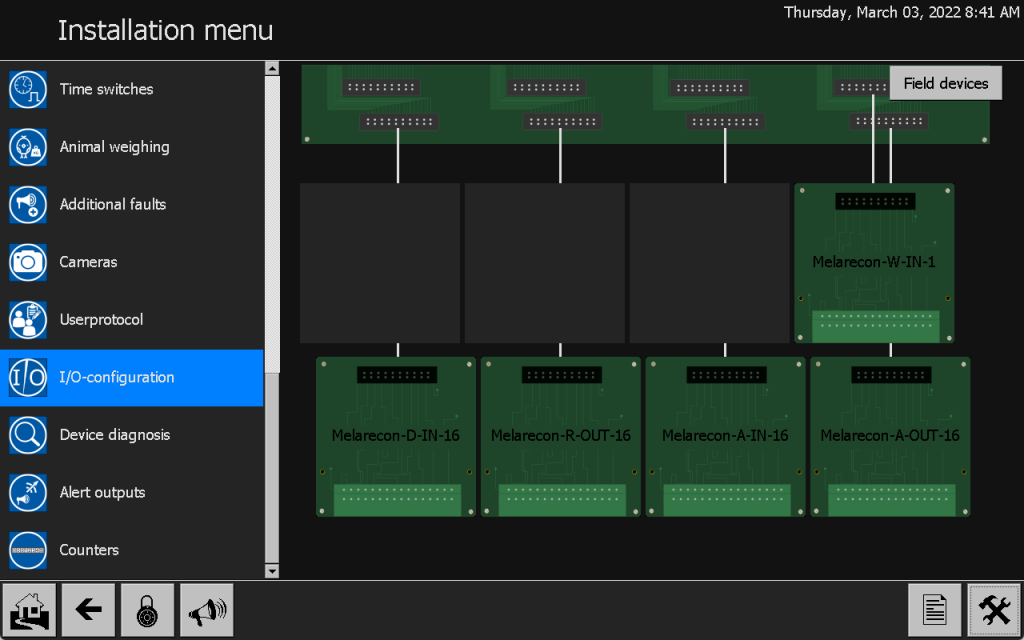
Tell the MELARECON which I/O modules you have installed in which slot.

Each output can also be tested by software using the manual operation function

You are completely free to parameterize which data is to be made available to a higher-level network via the CAN bus slave interface. Operation on a PLC is therefore possible.
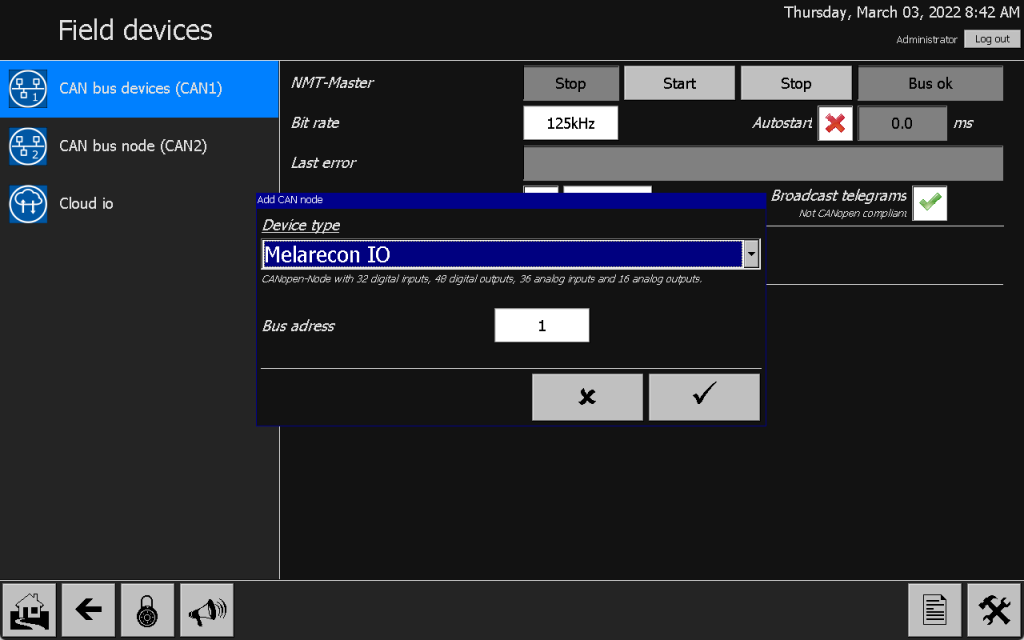
Connect new CAN bus devices to the master at runtime. System extensions are possible without programming.
Measured value and consumption data recording
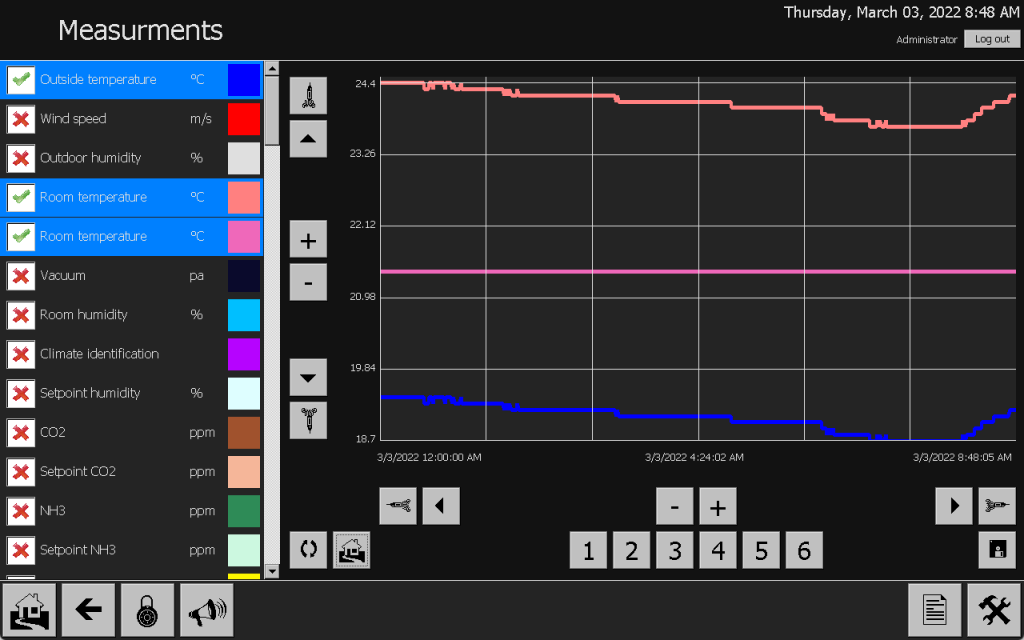
Measured values and consumption data can be evaluated directly on the HMI.
Dynamic theme customization
You or your customer don’t like the color scheme? No problem! Just customize the design.
Dynamic translations
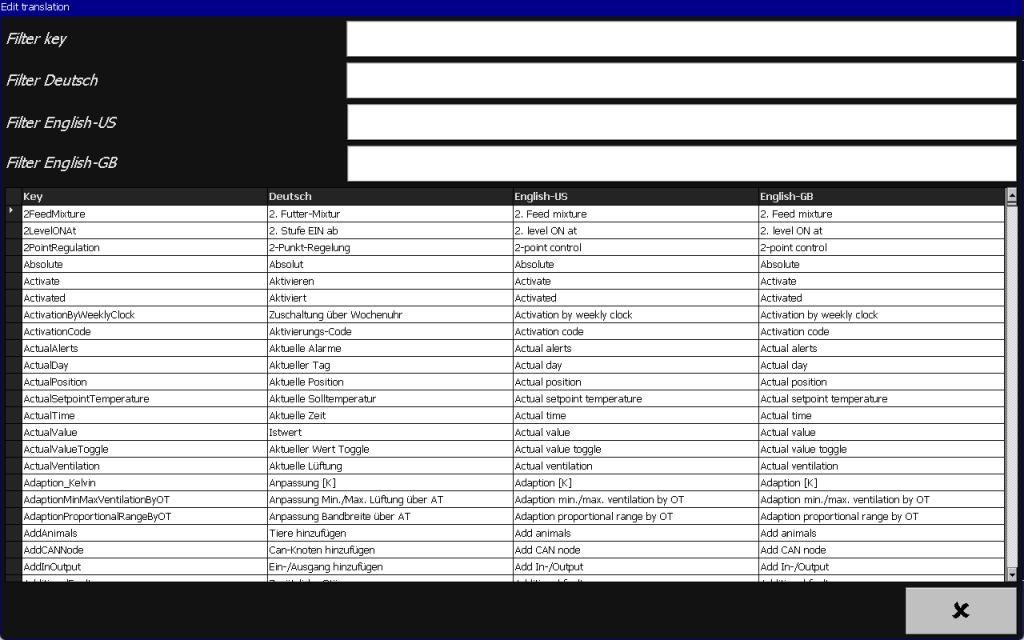
You can change all the texts used in the system via a table.
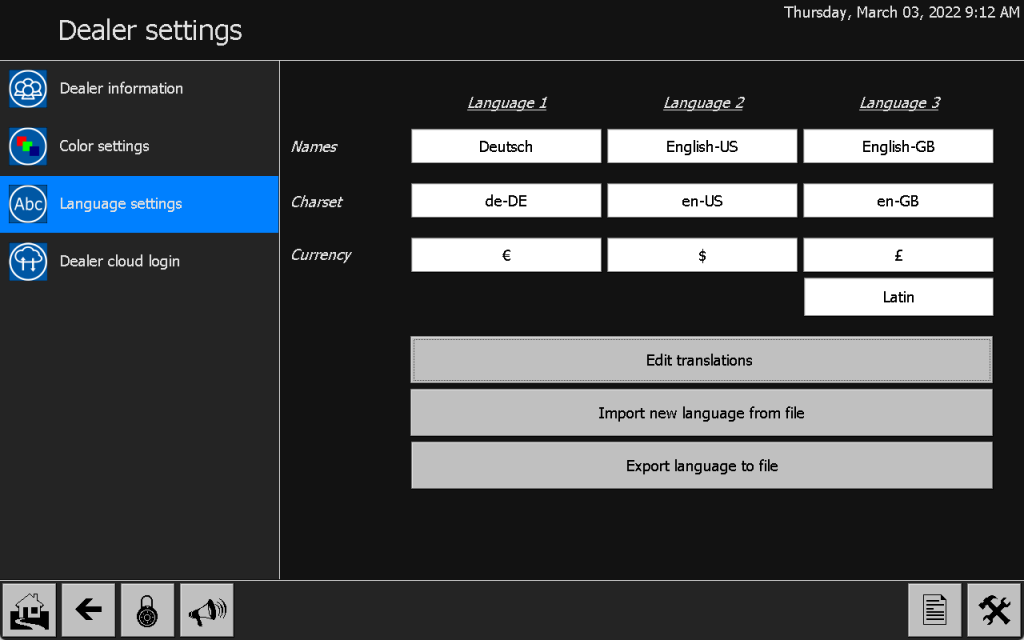
You can easily and conveniently revise and re-import a new language using an Excel spreadsheet.
Dynamic splash screen customization
Plants change over time. New functions are added or existing ones are removed. With the dynamic start screen, you can easily change the displayed process screen or change the main menu by dragging and dropping.
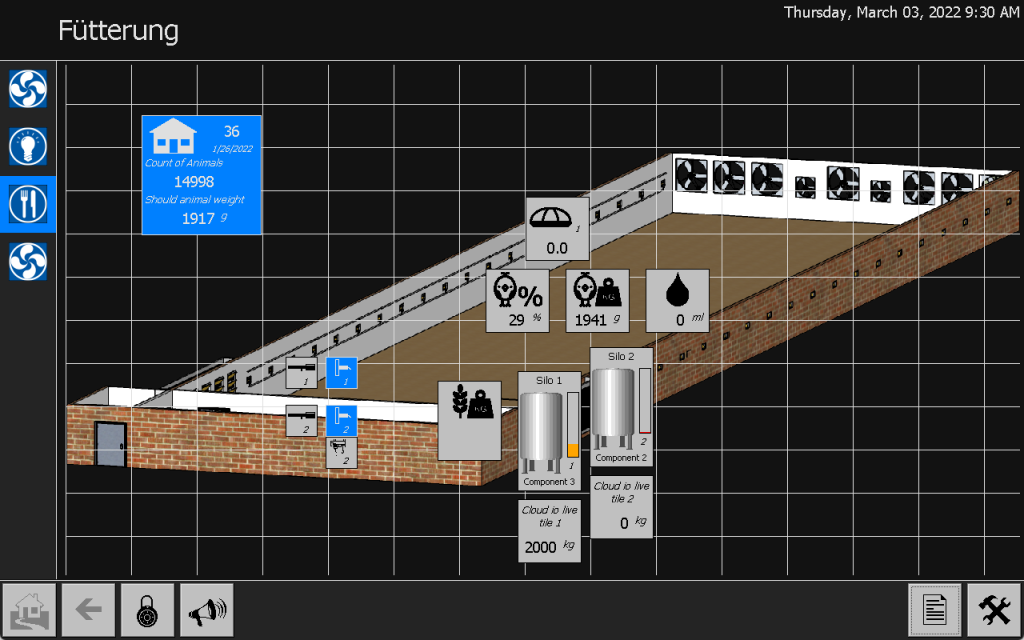
Using Drag&Drop, you can put your process picture together so that it meets your needs.
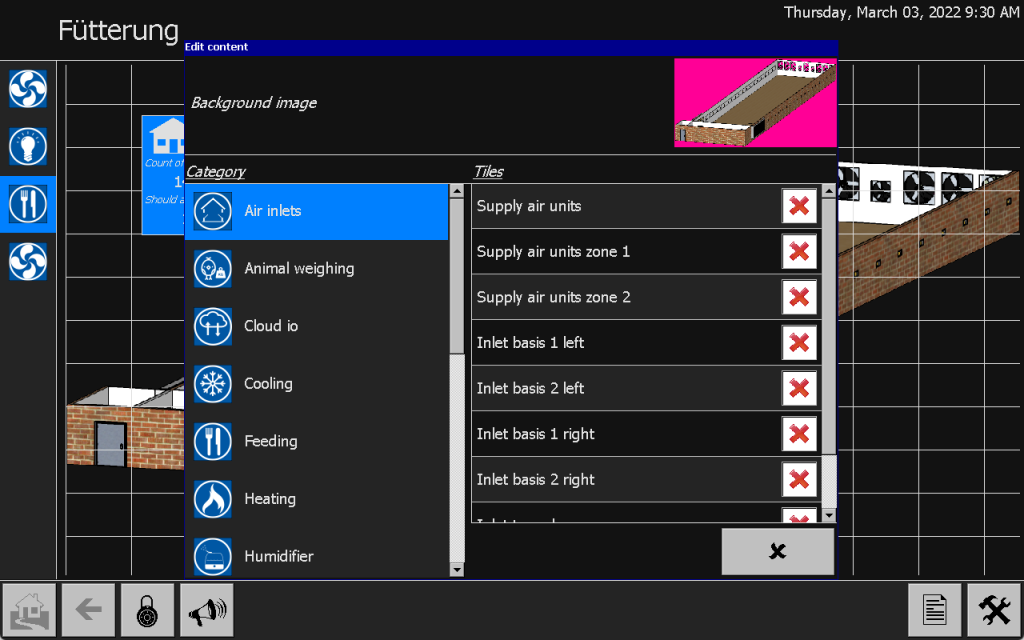
Simply select the background image and drives to be displayed.
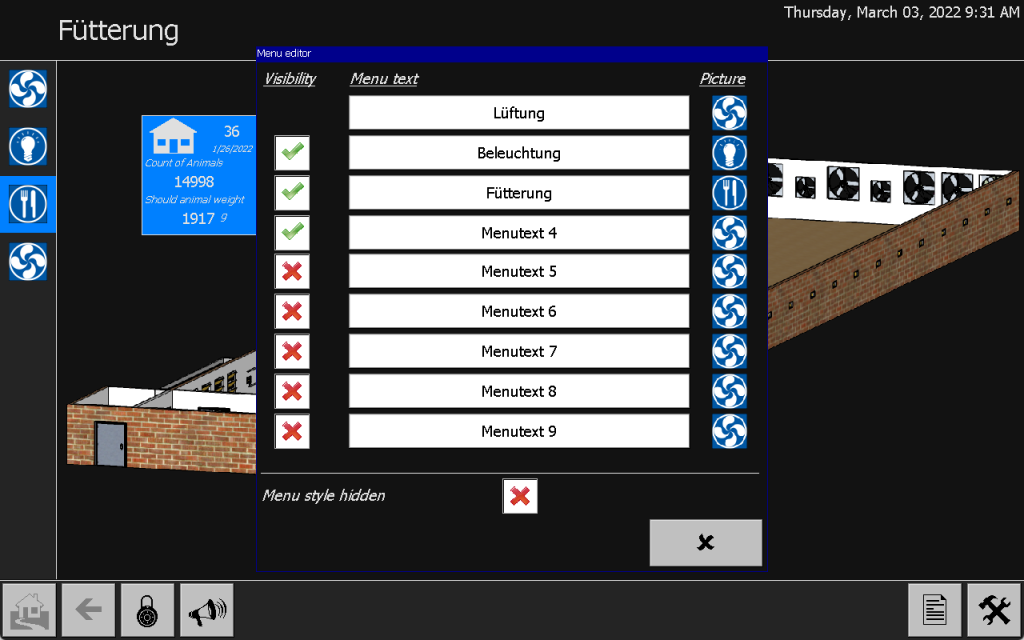
You can also freely customize the main menu. You can simply load new symbols onto the SD card and integrate them.
Implementation of IP cameras
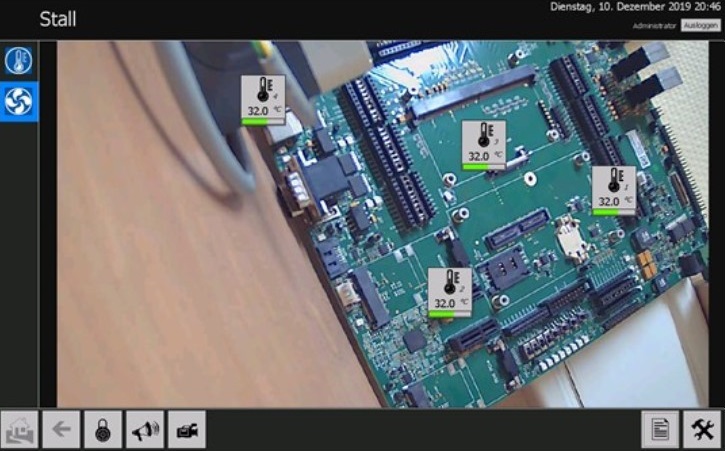
Monitor your location or your machines. Camera live images can also be integrated on the start screen. This allows you to place state information directly on the camera image.
Backup functions
The MELARECON automatically updates its backup whenever the setpoint changes. You can also create a permanent backup and restore it on another device. The backup is stored on a micro SD card.
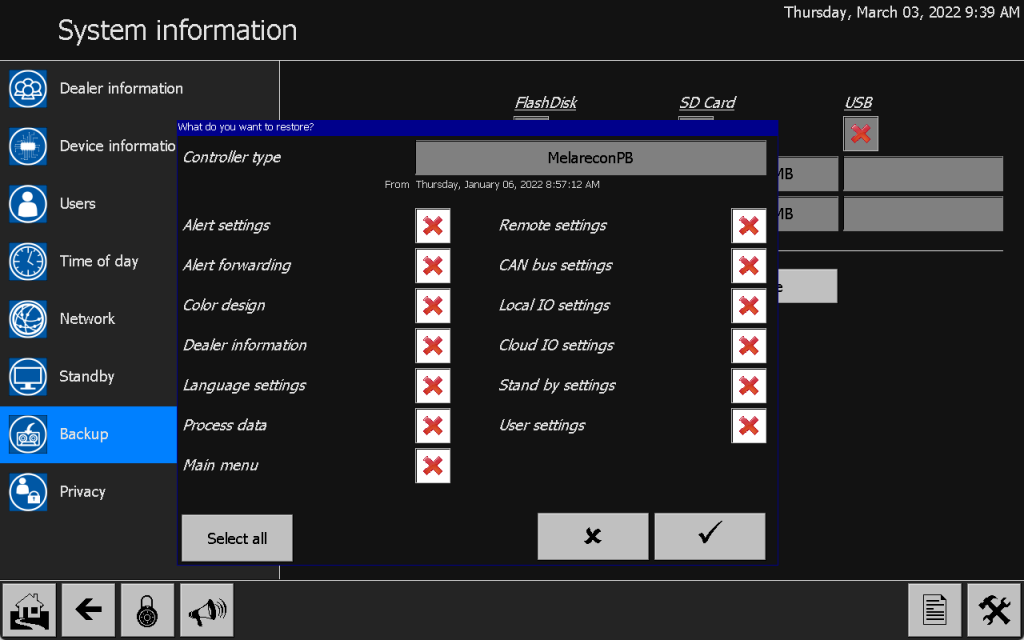
Data from a permanent backup can be restored at any time. You can also choose which data to recover.
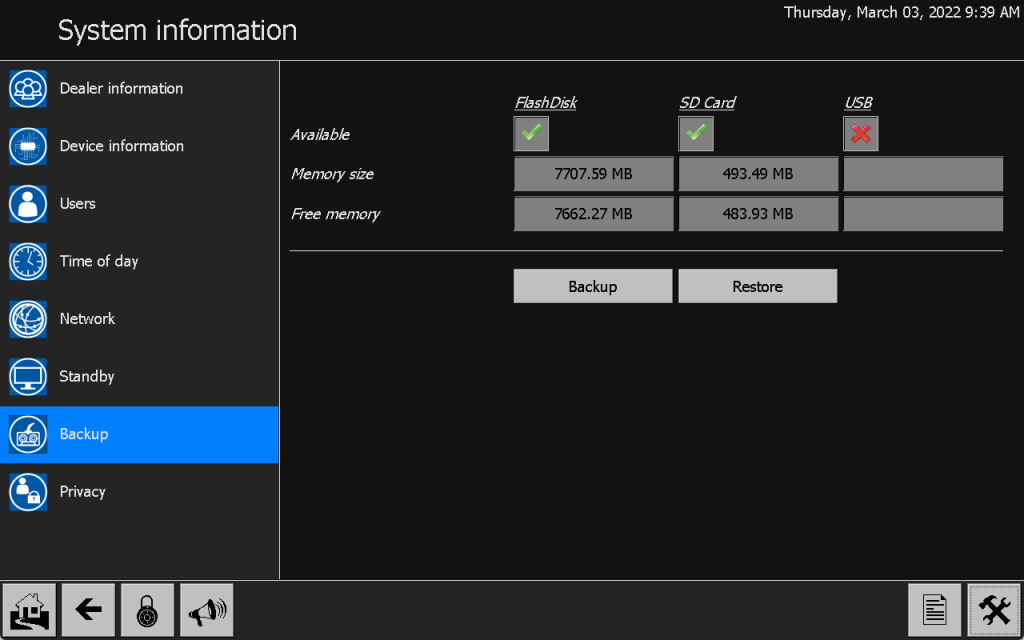
Create backups of your data whenever you want.