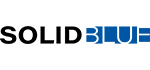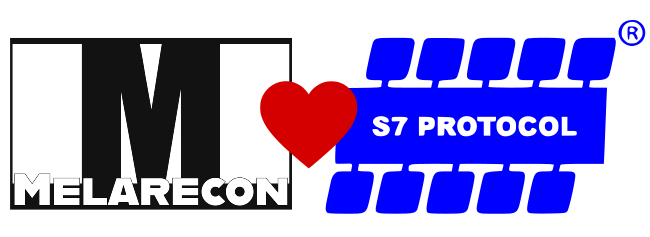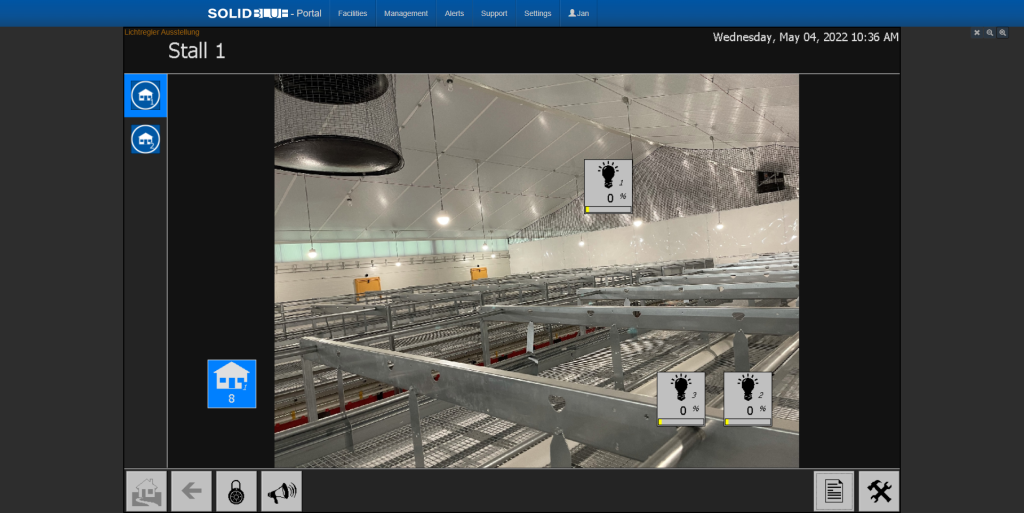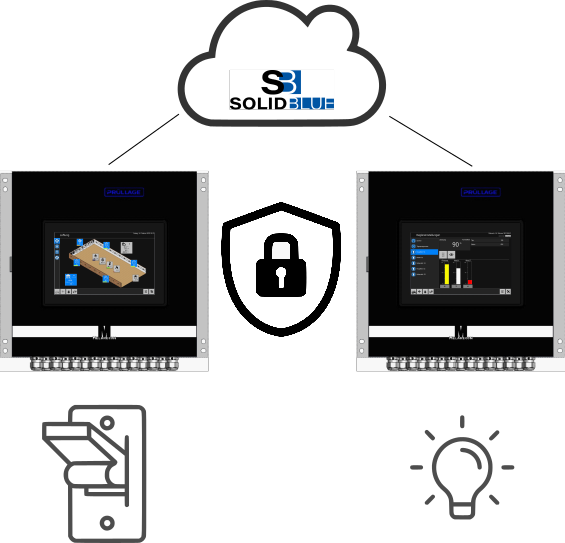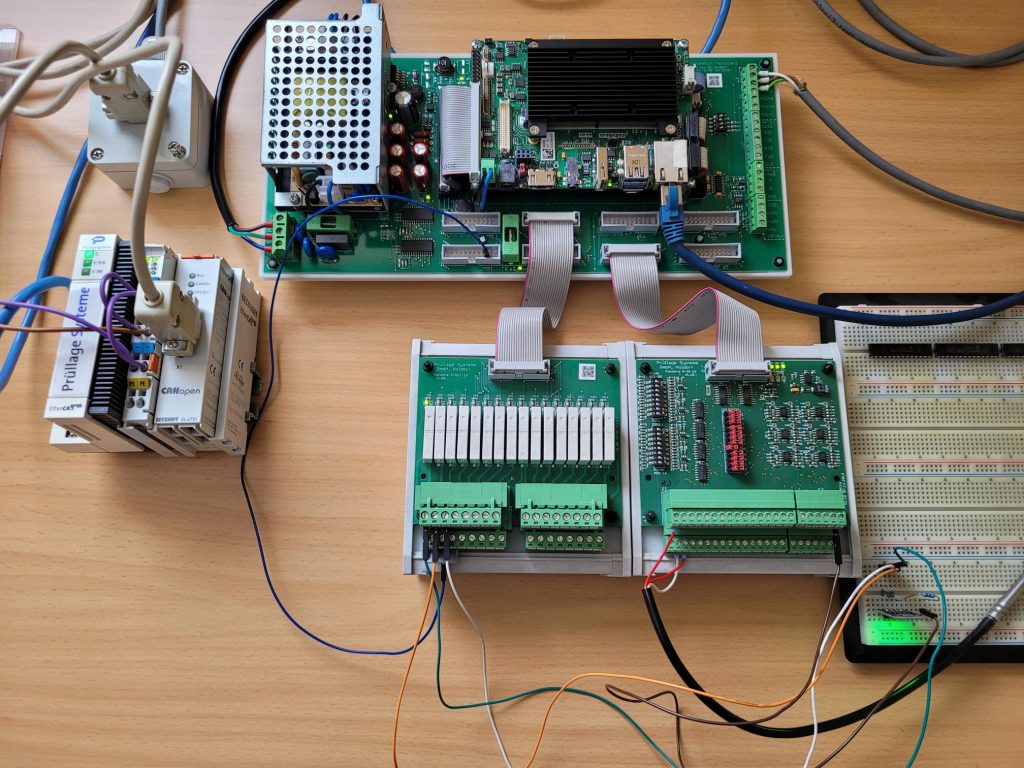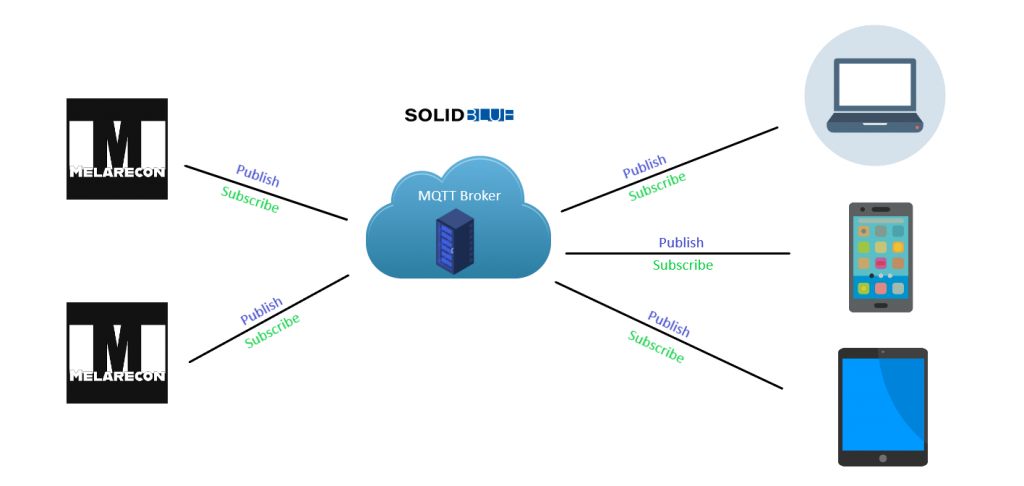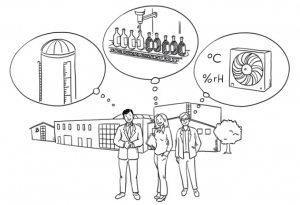Integration of S7 communication
New application scenarios are made possible by implementing the S7 protocol. Target and actual values can now also be exchanged with a SCADA system or HMI device. The data provided on the S7 side can be configured via an interface.