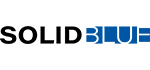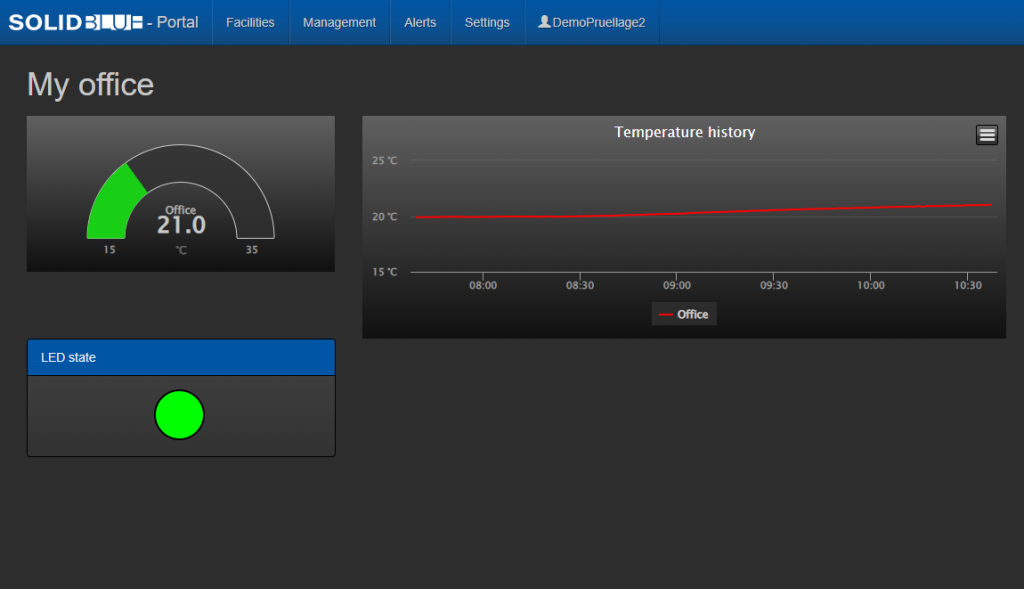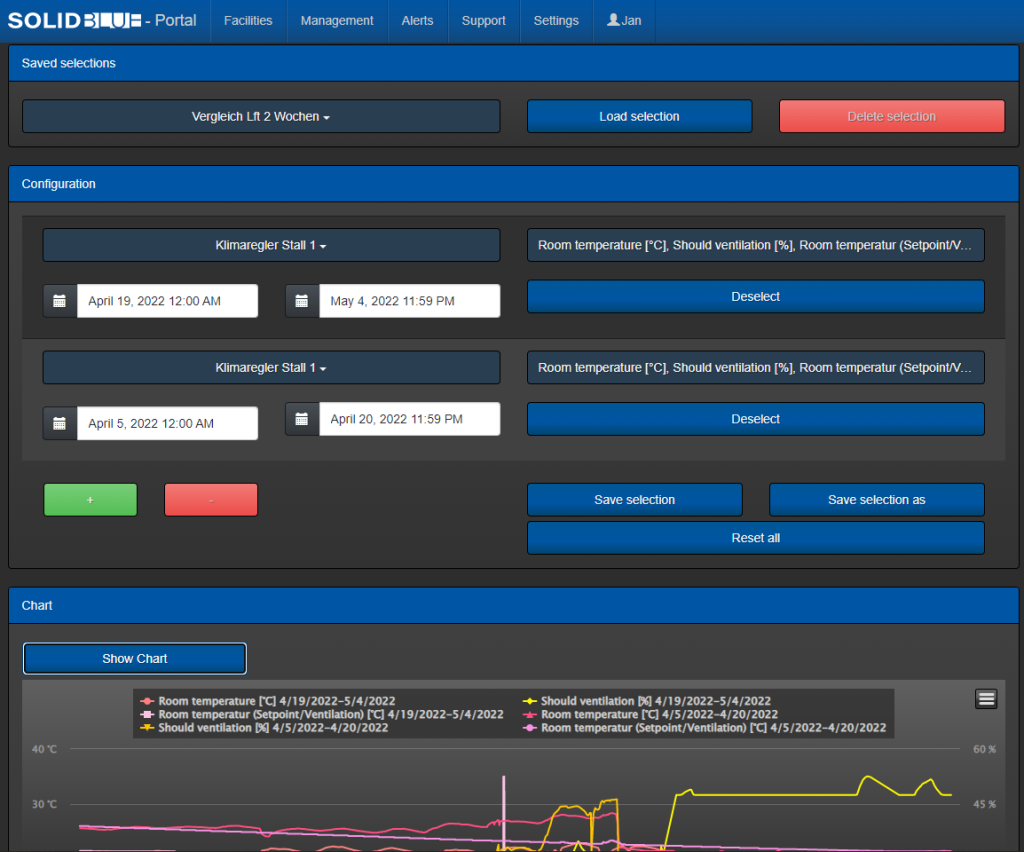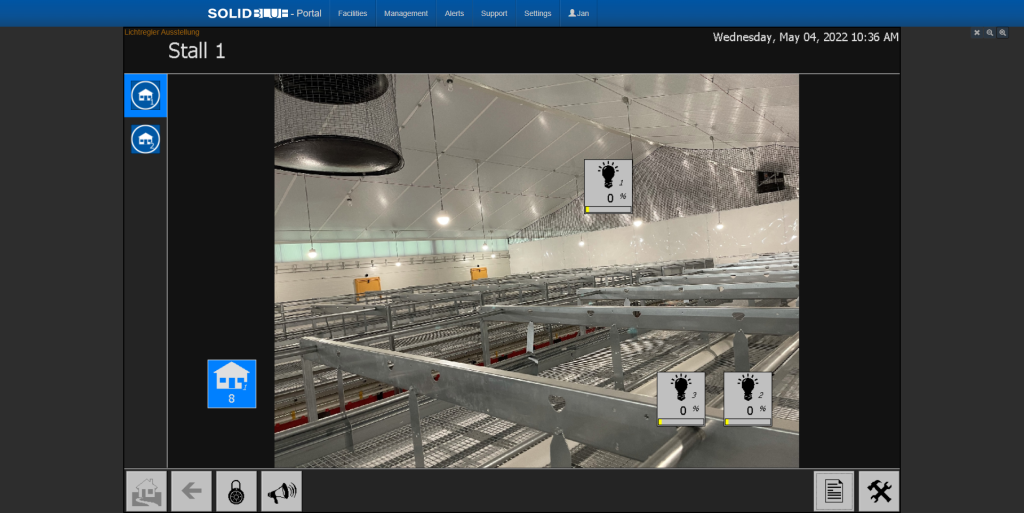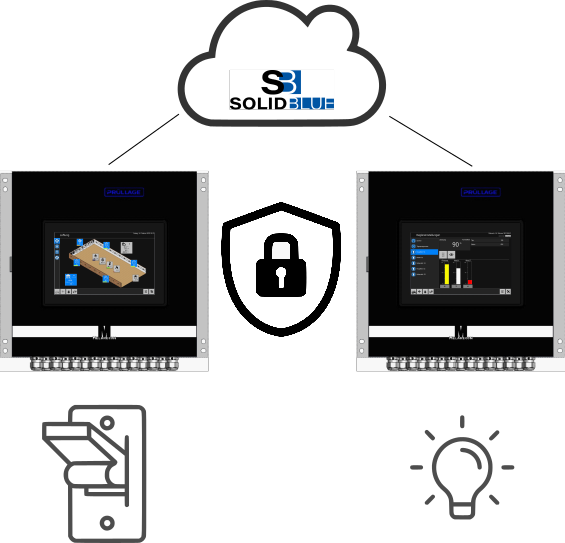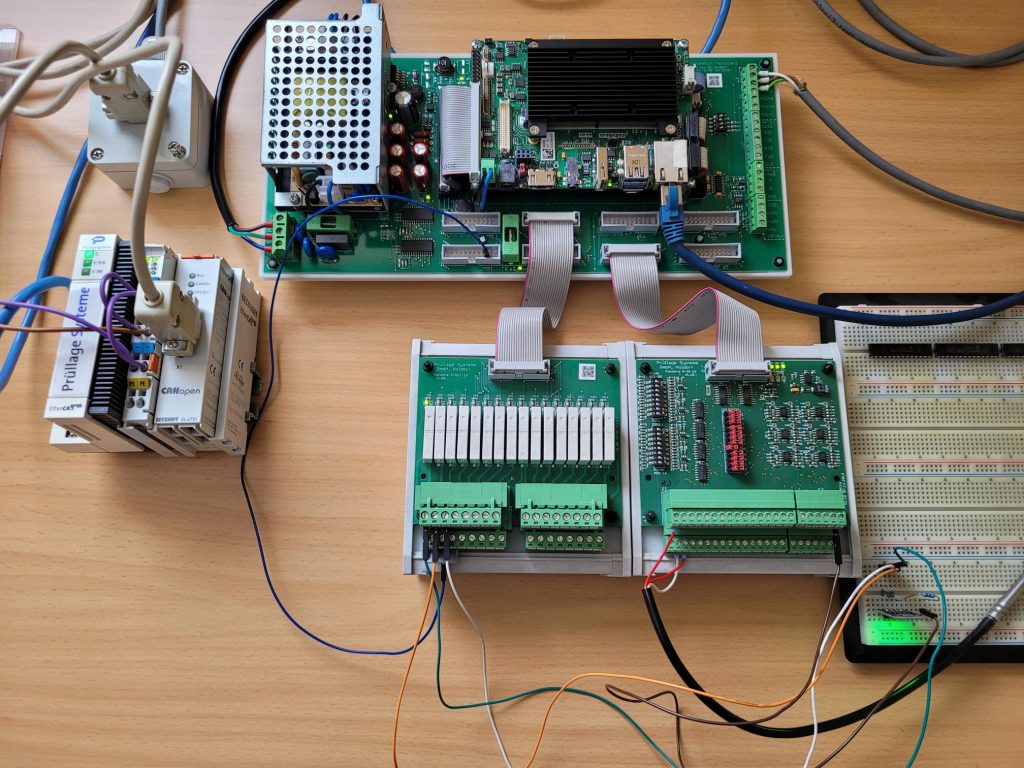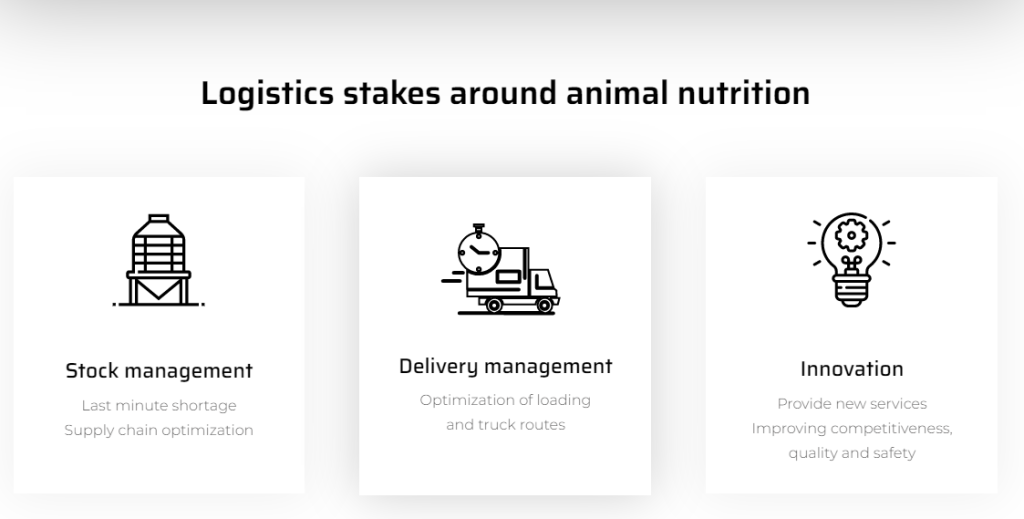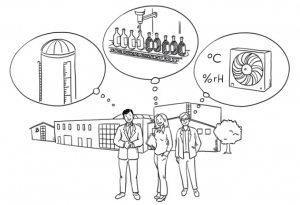From practice: Create process pictures
In this post, I would like to work with you to complete the dashboard from the previous post in this series. I will show you how to create process images and integrate them into our already created dashboard page.